Worldpay - Vantiv
How to provide Justt an access to your Worldpay - Vantiv account. To enable Justt to process and manage your chargebacks, please integrate your PSP with Justt by following these steps.
How to create a new account?
Step 1: Fill in the following form- https://www.worldpay.com/-/media/fisglobal/WorldPay/Docs/Solutions/Blank-Copy-eCommerce-iQ-VT-Form-v1.pdf?sc_lang=en&hash=B6799E50DD1ABA00F59E32AD0BC1C637
Use the following information-
- Employee name: Justt Contact name
- Title: Chargeback Analyst
- Phone: Reach out to your Justt contact for a phone number
- Time Zone: Tel Aviv
- Email Address: [Designated email address received from Justt]
Step 2: Check off the following boxes
- View chargeback compliance report
- View chargeback
- View chargeback dispute inbox
- Update chargeback
- Search transactions
Step 3: Email the completed form to - [email protected]
Step 4: Vantiv will send you the new user name and temporary password. Insert the username and temporary password in the Justt Customer Portal.
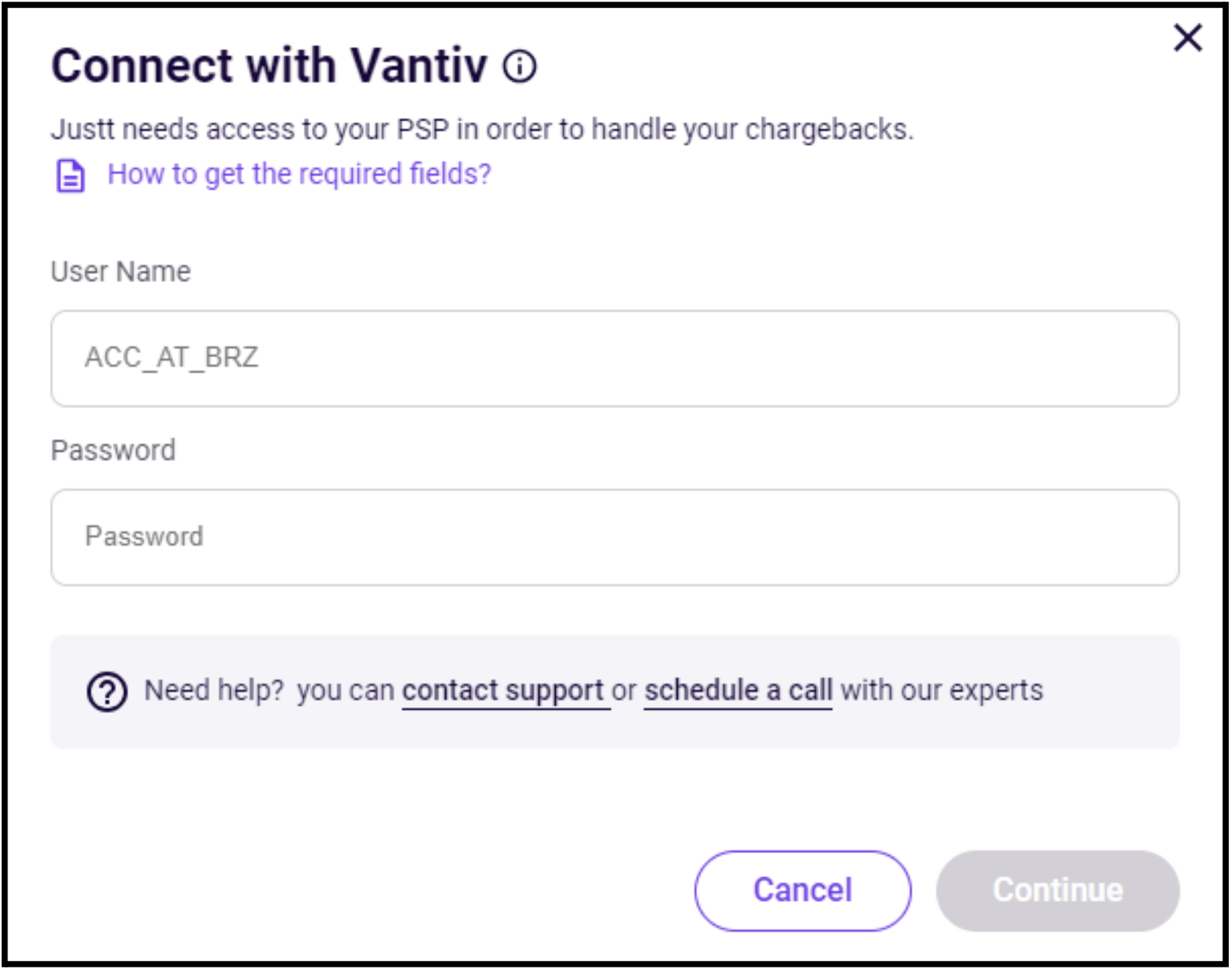
That’s it! 👏
The confirmation email is now sent to the Justt team. Please let your Justt POC know that you completed the enrollment so they will move on to the next in the integration process
Updated 7 months ago