Worldpay - MAI (Merchant Admin Interface)
How to provide Justt an access to your Worldpay - MAI account. To enable Justt to process and manage your chargebacks, please integrate your PSP with Justt by following these steps.
How to create a new account?
Step 1: Sign in to your account. https://secure.worldpay.com/sso/public/auth/login.html
Step 2: Select the Account option in the left-hand navigation bar, then click on the User Management menu button at the top.
- Select the Create New button. The Create User page is displayed.
- Complete the fields as prompted. For example:
a. Enter the new user's name and contact details.
i. Username- Justt@[company name]
ii. Full Name- Justt AI
iii. Email- Designated Justt email address
b. Create a password for the new user. They can amend this later if they choose in the User Profile screen.
c. Select all the Merchant Code(s) you want Justt to handle
d. Select the user roles you are assigning to this user:
i. Manage- Disputes
ii. Manage- reports - Click the Create User button.
- The Save User page is displayed (if any error messages appear, use the browser's Back button to go back to the New User page and correct the errors).
- Select the Save button to save the new user.
Step 3: Insert the username and password for the new user you created in the Justt Portal
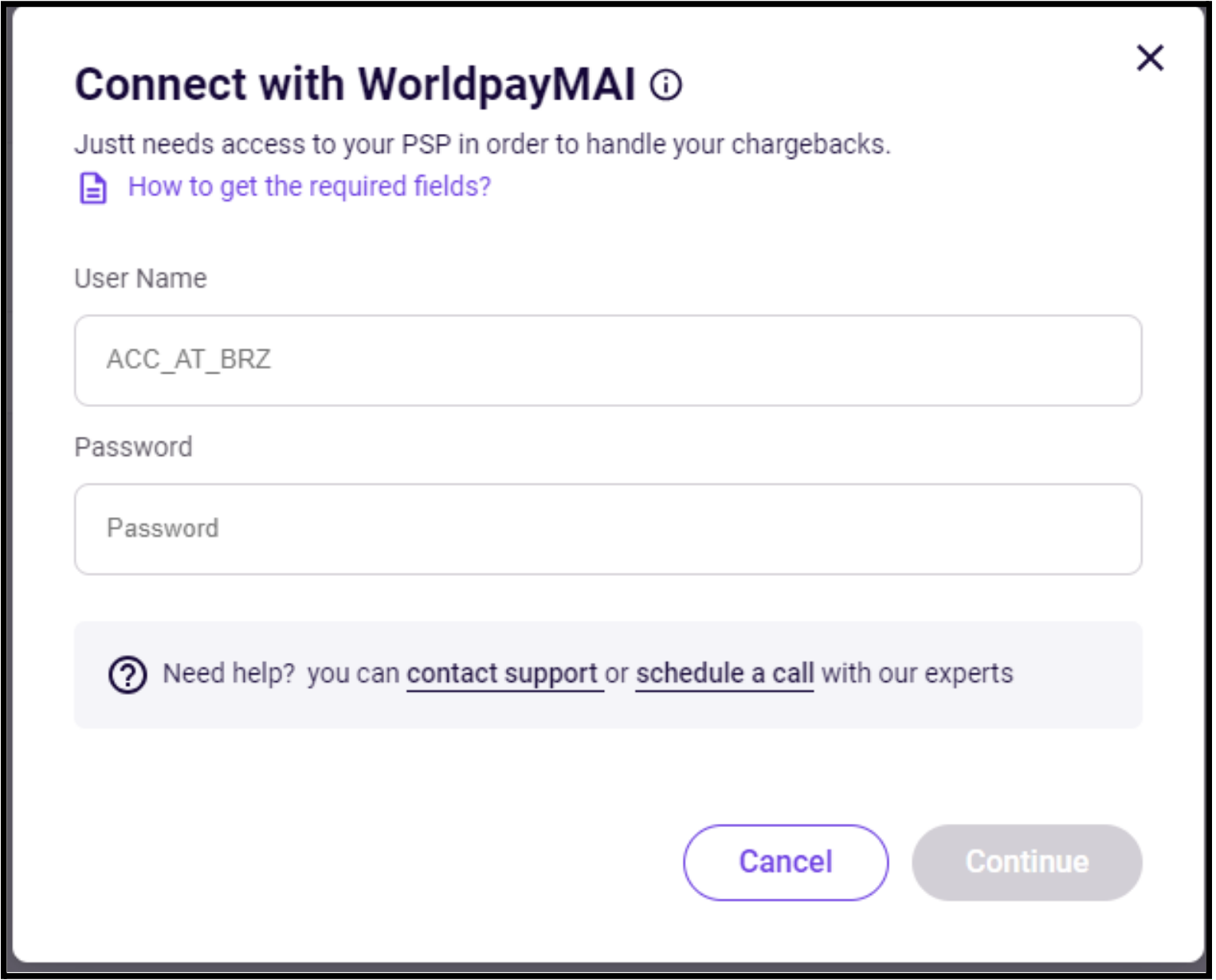
That’s it! 👏
Please let your Justt POC know that you completed the enrollment so they will move on to the next in the integration process
Updated 7 months ago