Amex
How to provide Justt an access to your Amex account. To enable Justt to process and manage your chargebacks, please integrate your PSP with Justt by following these steps.
How to create a new account?
Step 2: In the “Account Type”, choose “Merchant Account” and then click on “Create New Online User”:
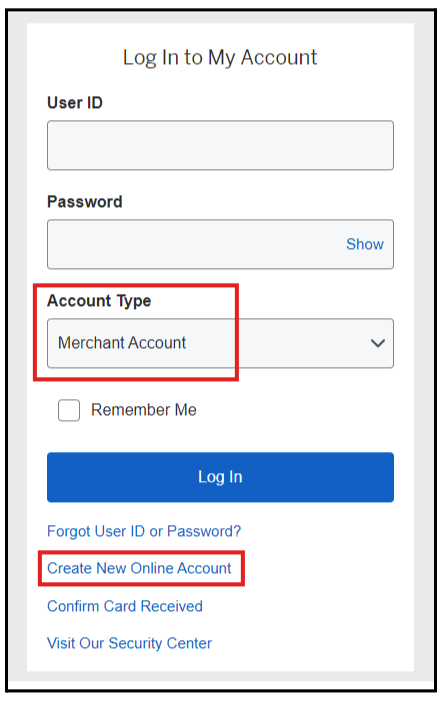
Step 3: Enter the designated email address provided by Justt:
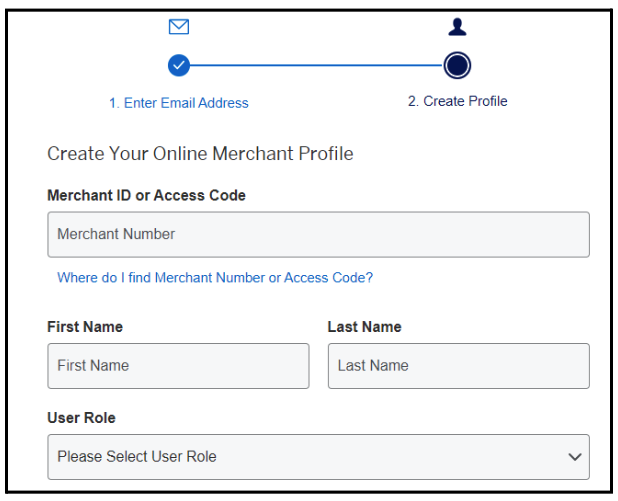
Step 4: Enter your Merchant ID or Access Code, the first and last name of your Justt POC, and Other for the User Role:
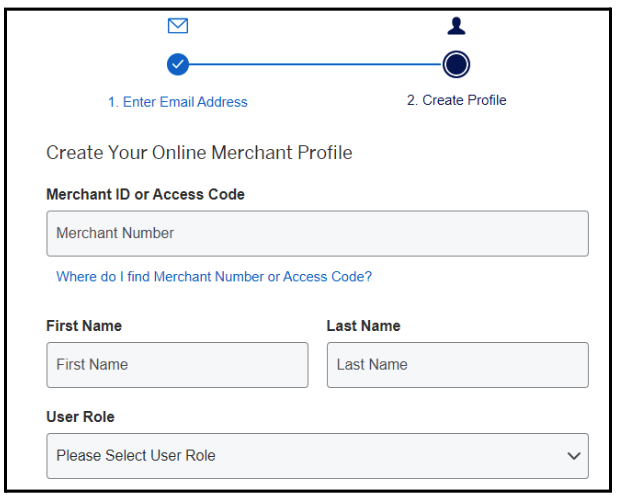
Step 5: Choose a User ID (example - JusttDemo), define a password (example - Chargebacks2024), and define a Security Code. Phone number is not necessary.
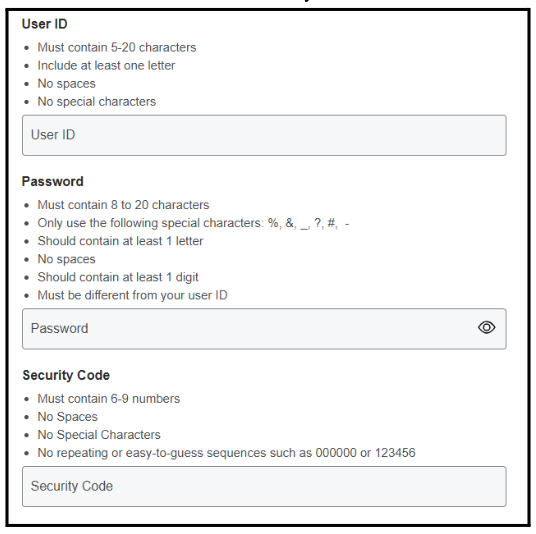
Step 6: Check the checkbox and click on Create Profile:
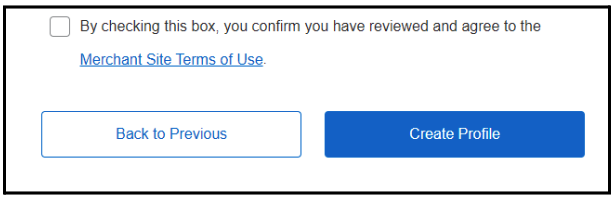
Step 7: You will be redirected to the following screen. Enter your ABA Routing Number, DDA Account Number, Check View Payments, Check Manage Disputes:

Step 8: To add an additional MID, please follow Steps 9-11. Skip otherwise.
Step 9: Click on the “Profile & Settings” icon and then click on “Manage Locations”:
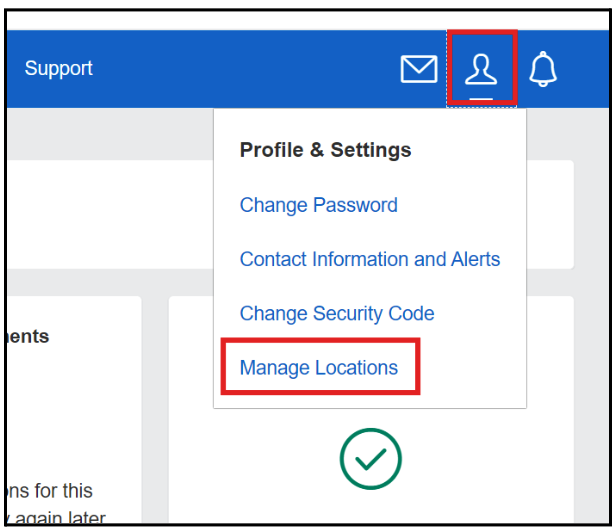
Step 10: On the right side click on “Add Location” and then in the pop up click on “Add an existing location that already accepts American Express”:

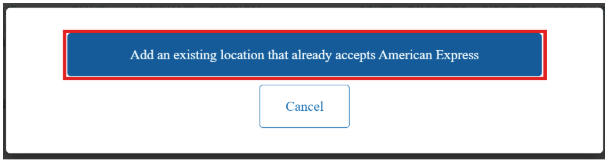
Step 11: Add the additional MID you would like to add and follow the flow until completion. You will be redirected to the page in Step 7
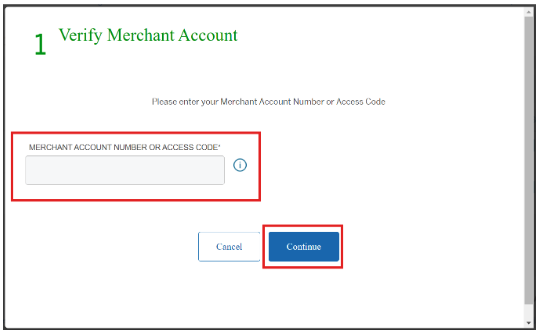
That’s it! 👏
The confirmation email is now sent to the Justt team. Please let your Justt POC know that you completed the enrollment so they will move on to the next in the integration process.
Updated 9 months ago