Paypal
To ensure an accurate ROI analysis, Justt requires your chargeback data exactly as received from the PSP. The required data for a full analysis should be provided in a CSV file containing the following parameters:
How to get them?
Step 1: Sign in to PAYPAL using your credentials at this
link: https://www.paypal.com/signin
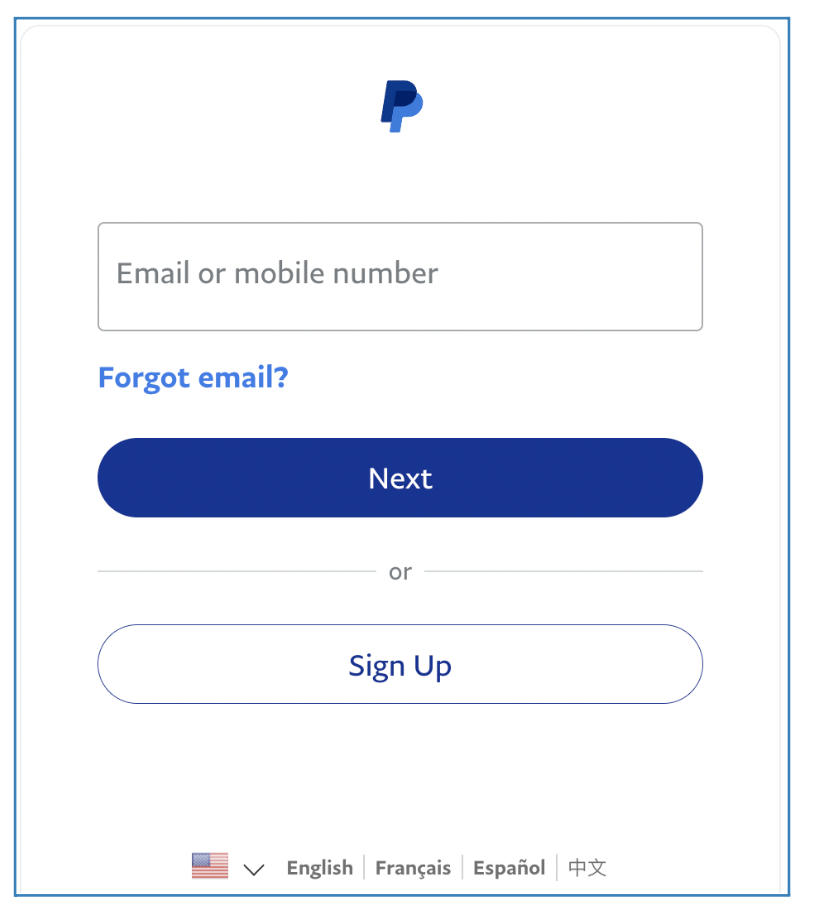
Step 2: Select ACTIVITY
Step 3: Select ALL REPORTS
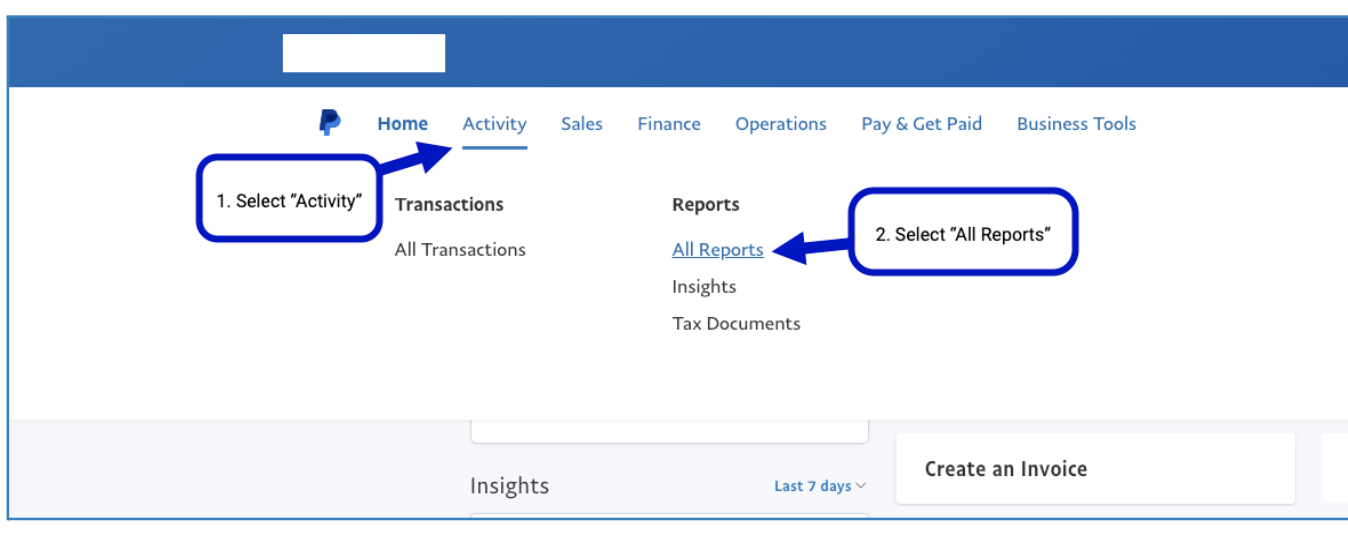
For Classic View
Step 4: Select ONE TIME REPORT
Step 5: Select ALL CASES
Step 6: Select a date range inclusive of one(1) year in duration
Step 7: Select CSV
Step 8: Select CREATE REPORT
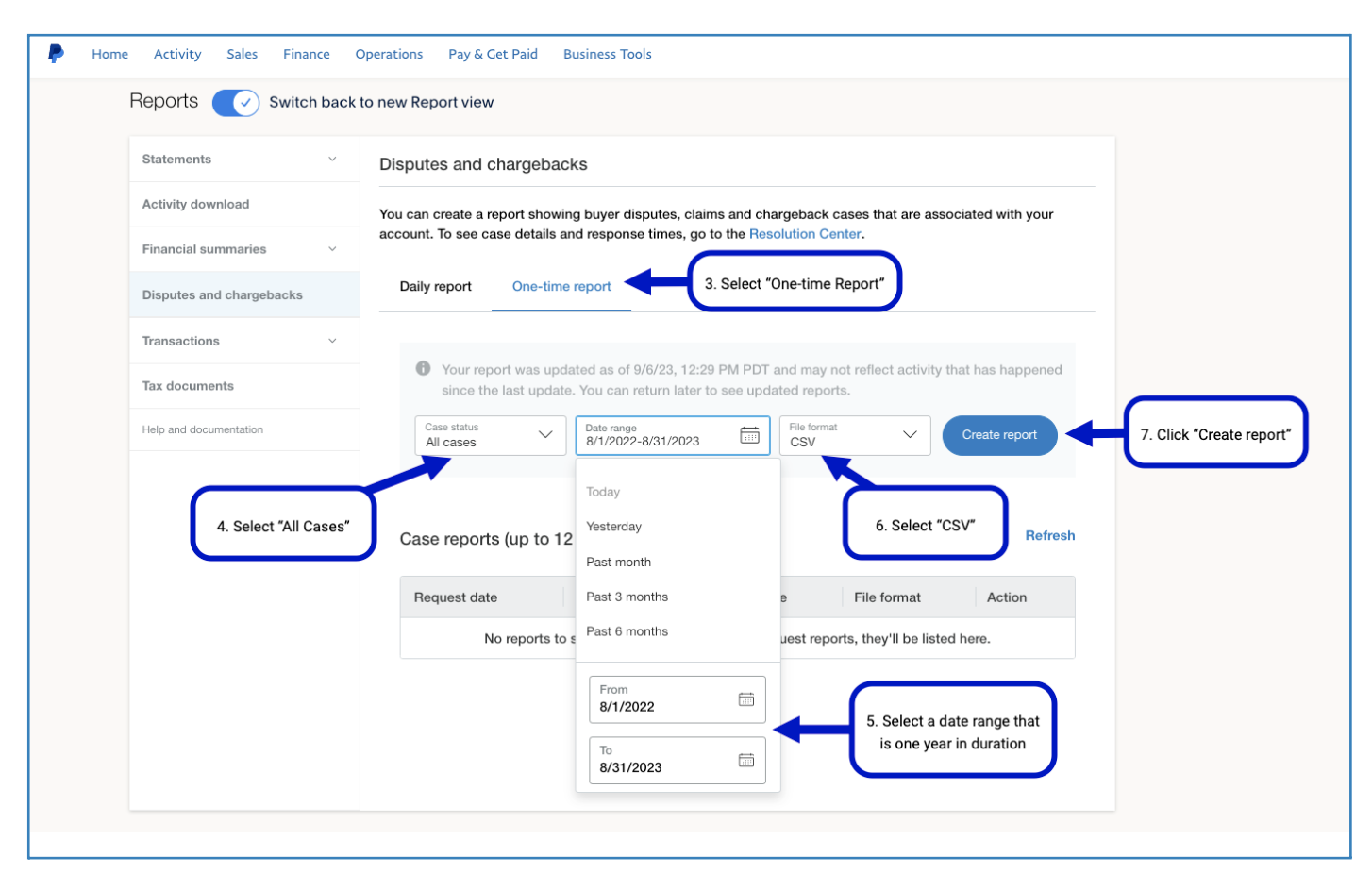
For New Report View
Step 9: Select DISPUTES REPORT
Step 10: Select RISKS
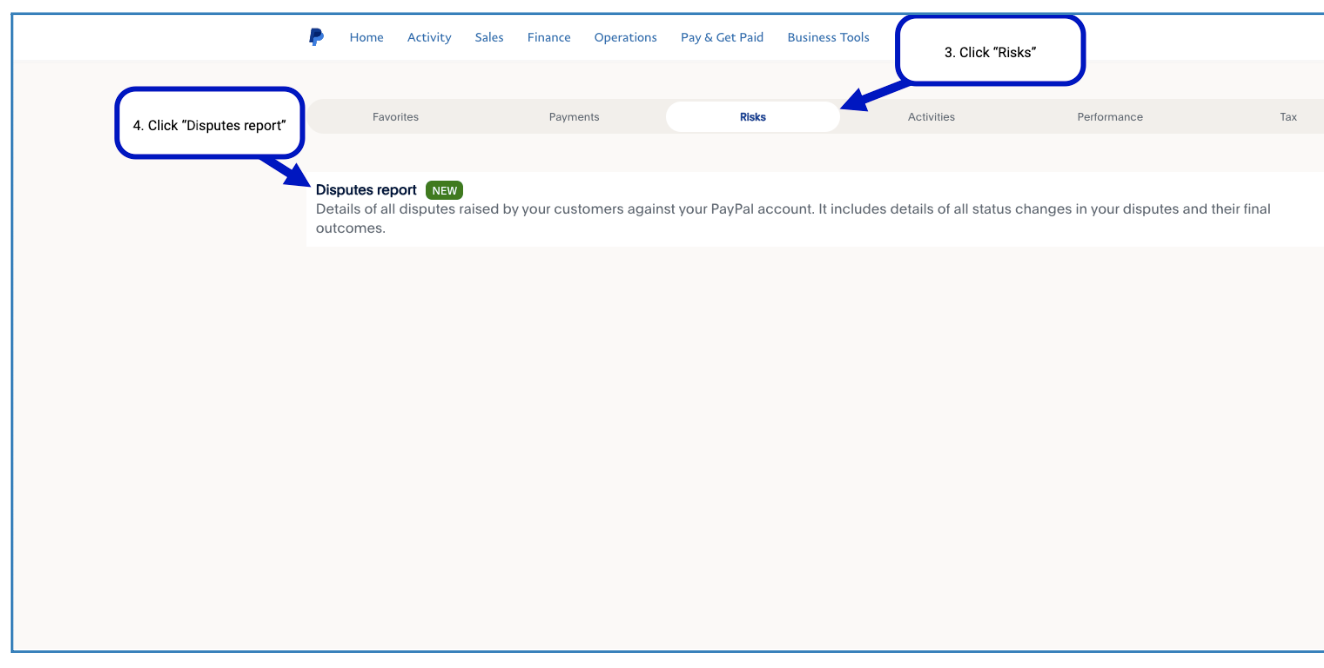
Step 11: Select CREATE REPORT
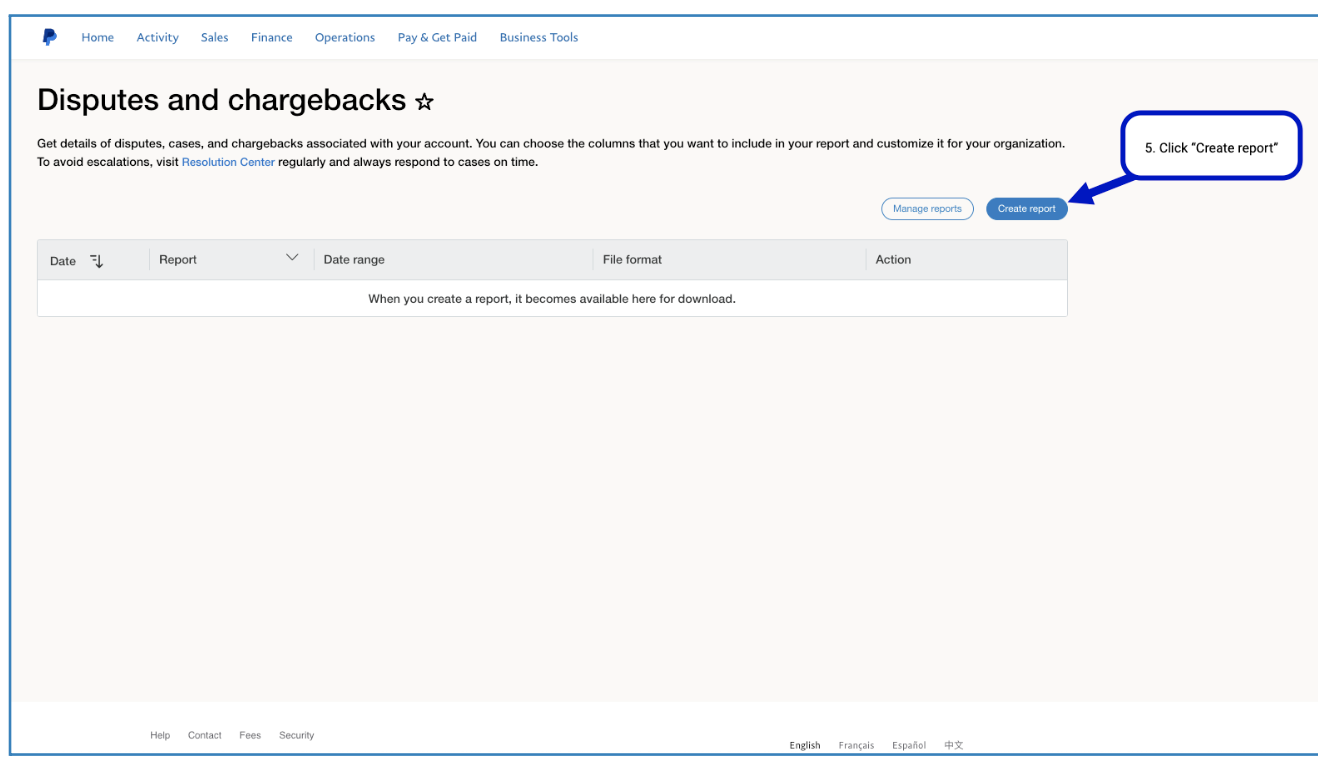
Step 12: Select“DisputeChargebacksdefault” report
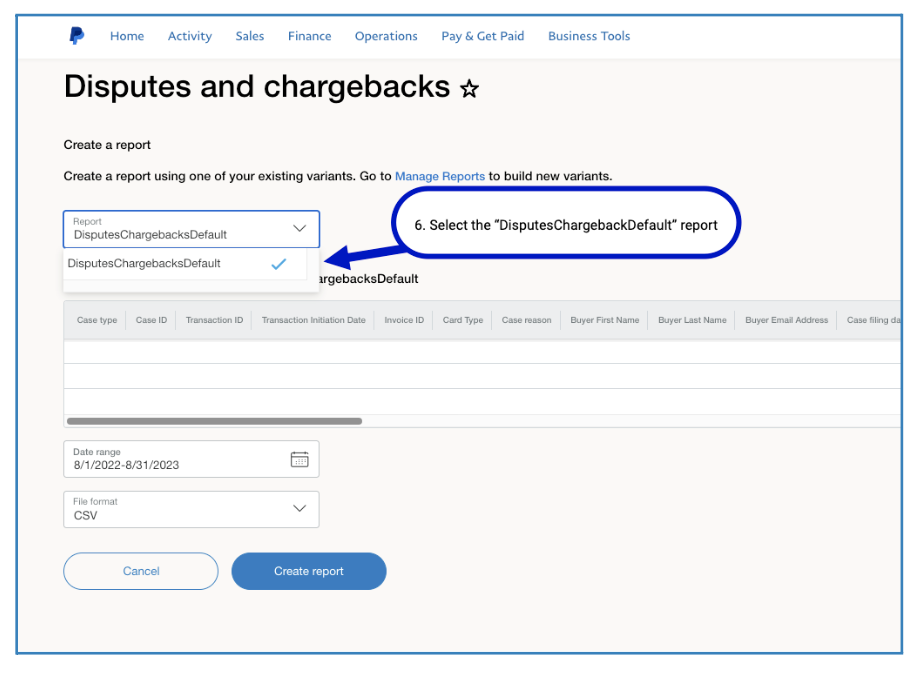
Step 13: Select a date range inclusive of one (1) year in duration
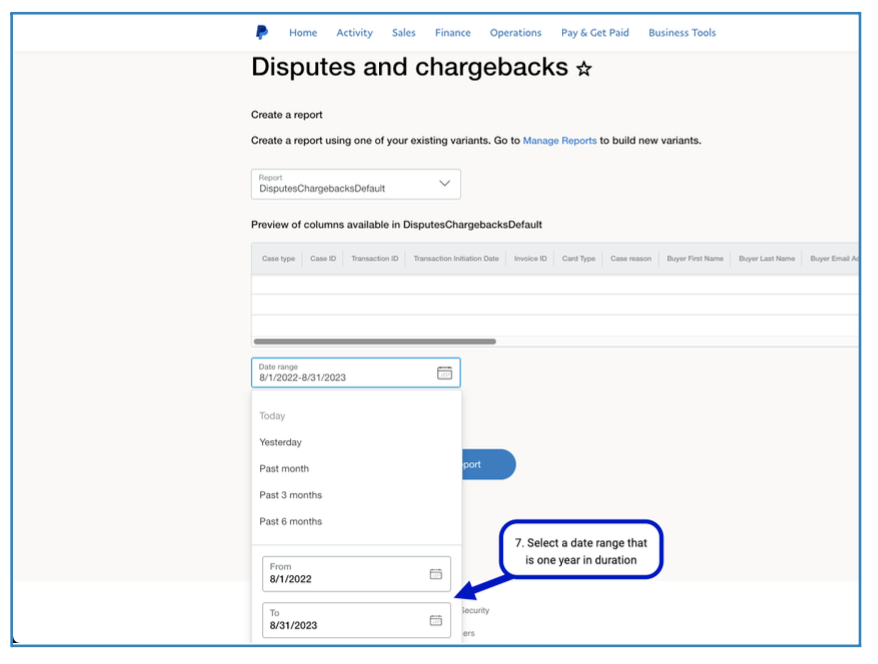
Step 14: Select CSV
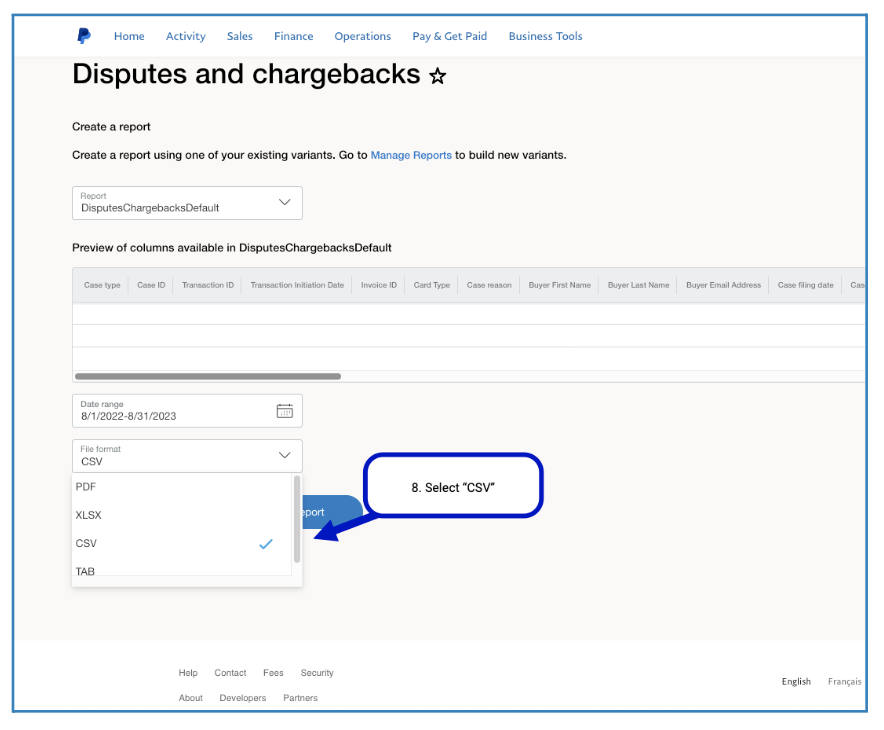
Step 14: Select CREATE REPORT
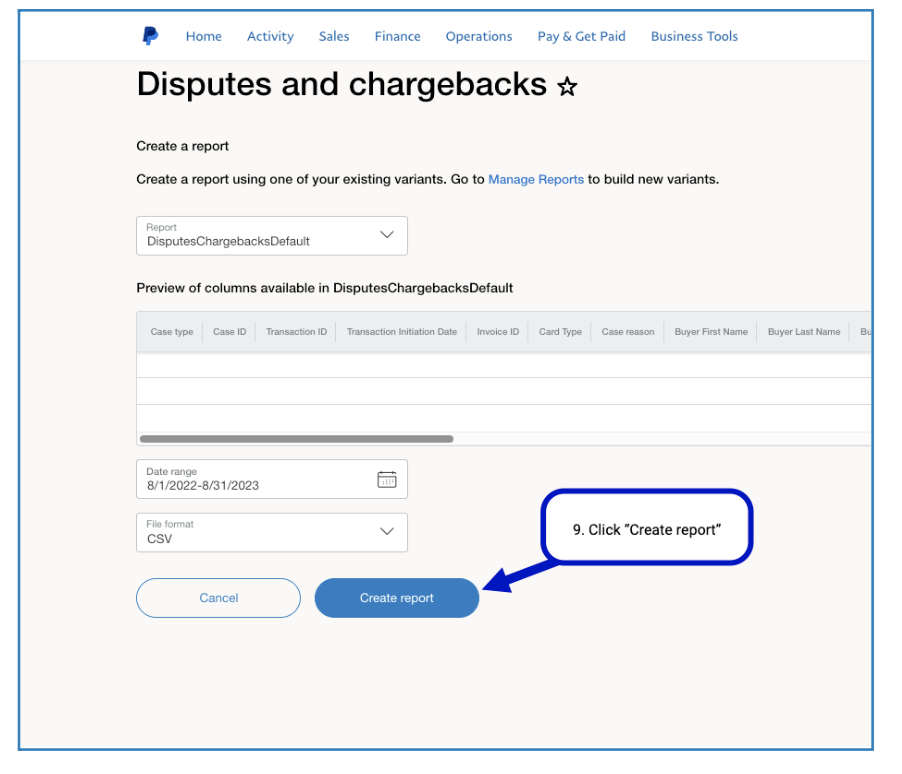
That’s it! 👏
Please send the downloaded file to your Justt POC
Updated 9 months ago