File Upload Guide
Overview
This document provides guidelines for uploading files using the endpoint https://api.justt.ai/v1/files. This API allows you to upload files to the Justt platform securely.
General Flow
This is a flow of file uploading to just
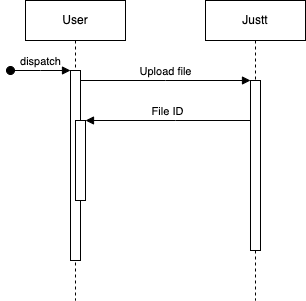
Endpoint
- Endpoint:
https://api.justt.ai/v1/files - Method: POST
Request Parameters
The file upload request should include the following parameters:
Body
The file should be sent as part of the request body using the multipart/form-data encoding.
| Parameter | Description |
|---|---|
| file | The file to be uploaded |
| purpose | Purpose of the file upload |
| metadata | Key value pairs of metadata you want to add to the file |
Example Request
POST https://api.justt.ai/v1/files
Authorization: Bearer YOUR_ACCESS_TOKEN
Content-Type: multipart/form-data
file: [binary file data]
purpose: document
expiry: 2023-12-31Response
The response will include details about the uploaded file, including a unique file ID and a download URL.
Example Response
{
"fileId": "1234567890",
}File Upload Guidelines
Purpose
Each file you upload needs to set its purpose, purpose set the file max size, retention policies, and usage
| Purpose | Description | Supported Mime Types | Max Size | Retention Period |
|---|---|---|---|---|
| case_file | A file related to a specific chargeback | JPEG/PNG | 7MB | 6 Months |
Updated 9 months ago