Discover
To ensure an accurate ROI analysis, Justt requires your chargeback data exactly as received from the PSP. The required data for a full analysis should be provided in a CSV file containing the following parameters:
| Parameter Name | Column Name in File | Definition | Importance |
|---|---|---|---|
| Chargeback ID / Case ID | DN Dispute Case Number | Unique identifier for the chargeback case assigned by the PSP. | Critical |
| Chargeback Amount (aka Dispute Amount) | Dispute Amount | The amount of the chargeback | Critical |
| Lifecycle Stage | Record Type | The current life cycle stage of the chargeback. | Critical |
| Status | Chargeback Status+ Case Status | The PSP status of the chargeback. | Critical |
| Posting Date | Report Date | The date the chargeback was posted | Critical |
| Reason Code | Reason Code | The card scheme reason code assigned to the chargeback | Critical |
| Reason Code Description | Reason Code | The card scheme reason code description assigned to the chargeback | Critical |
| Transaction Timestamp | Transaction Date | The date the transaction was processed. | Critical |
| ARN/Transaction ID | Reference Number | The transaction identifier | Critical |
| Card Scheme | Auth Network | The name of the card scheme. | Optional |
How to get them?
Step 1: Sign in to your Cpanel account in Discover
https://login8.discoverecentral.com/idp/us_merchant_discover/?ClientID=merchantDiscover

Step 2: Click on Disputes → Dispute Search
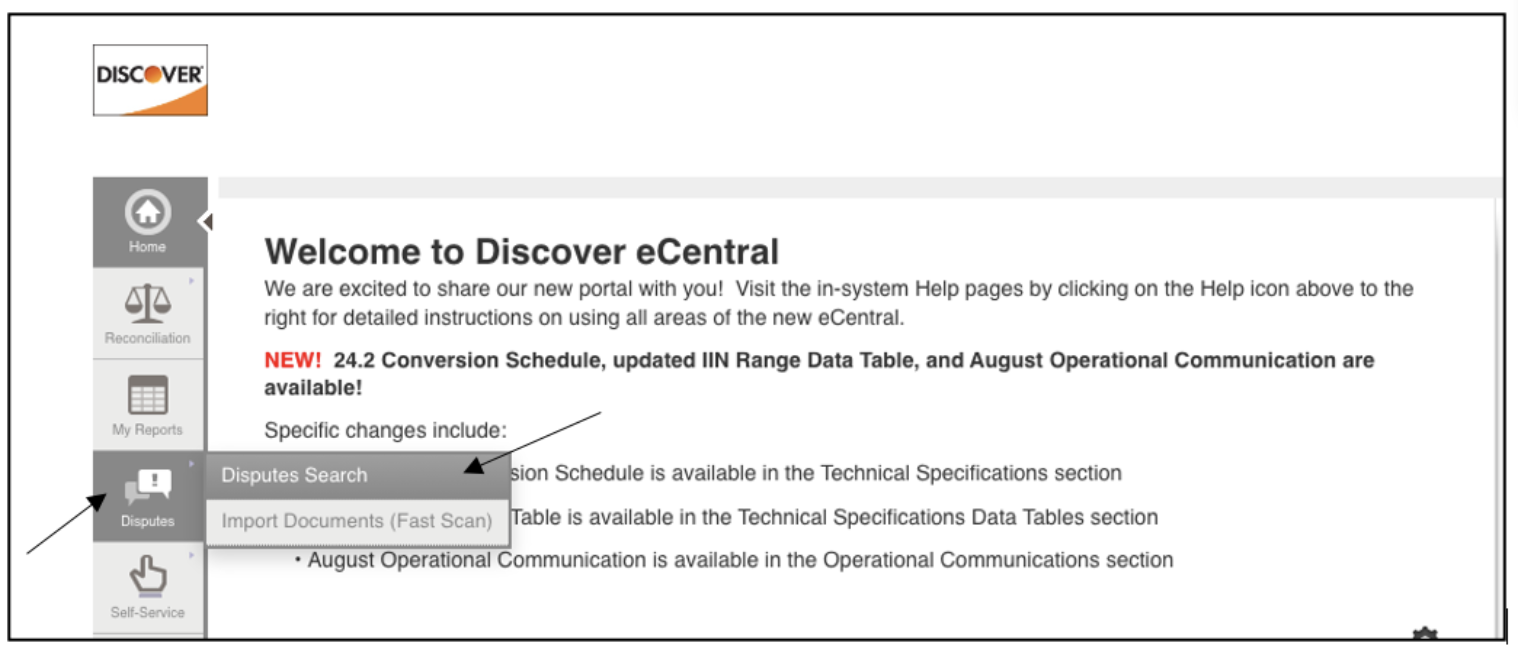
Step 3: Change case status to both. In the top left you will see the box under the word “Enter a Discover merchant number of click + to look up”, click the plus and select the relevant Discover merchant number
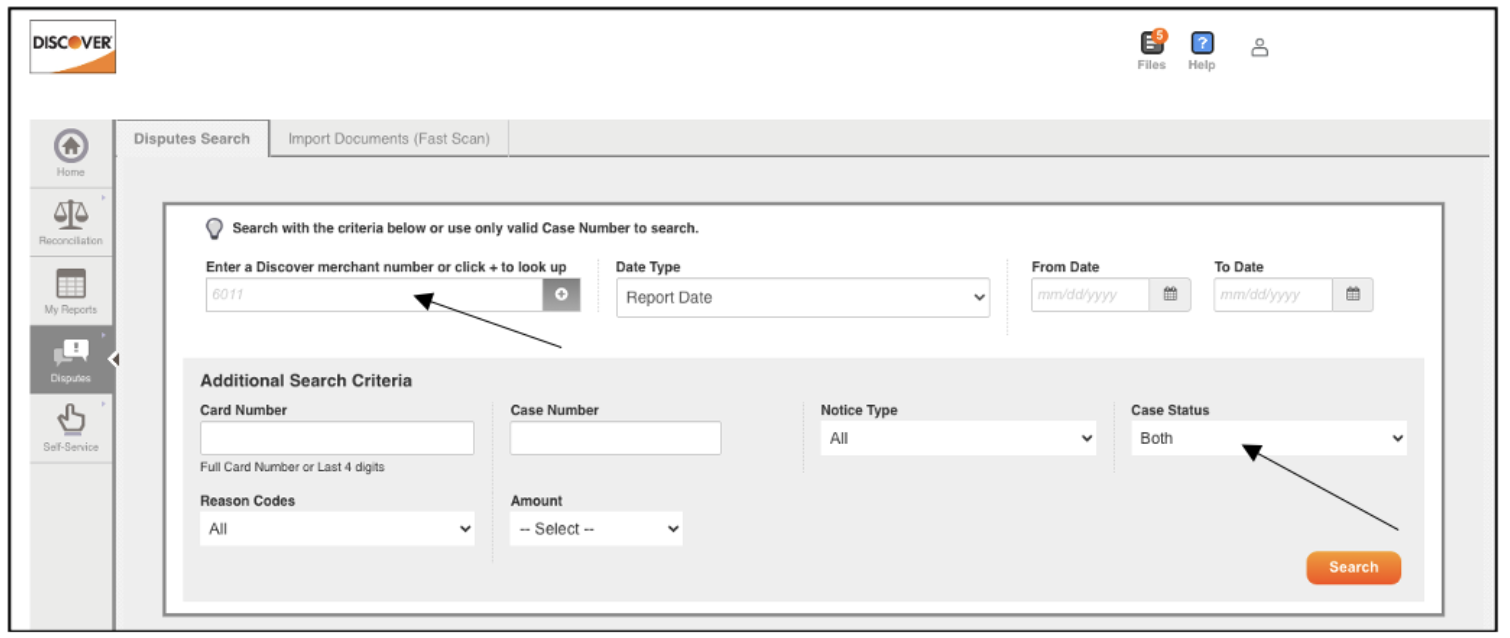
Step 4: The maximum number of days in the date range is 60 so in order to download 12 month you will need to filter 60 days at a time
Under Date: From-To on the right hand side, choose “Last 60 Days”
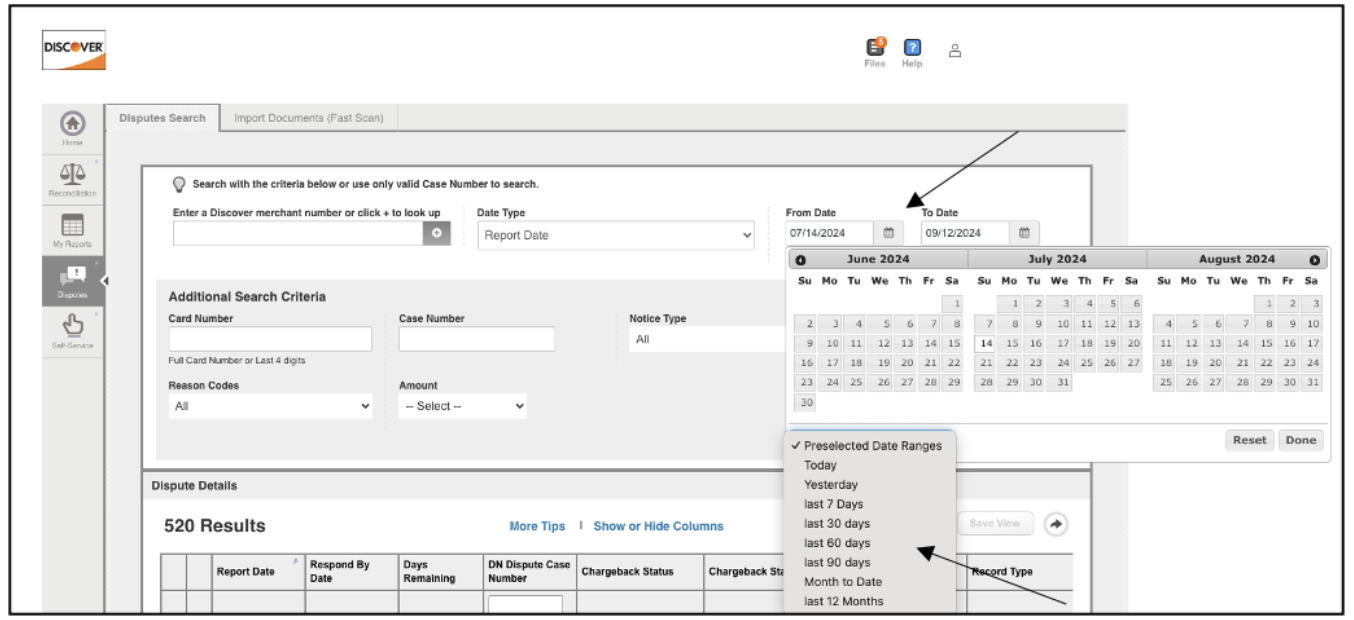
Step 5: Click the curved arrow in the circle in the top right → Select all rows →click export.
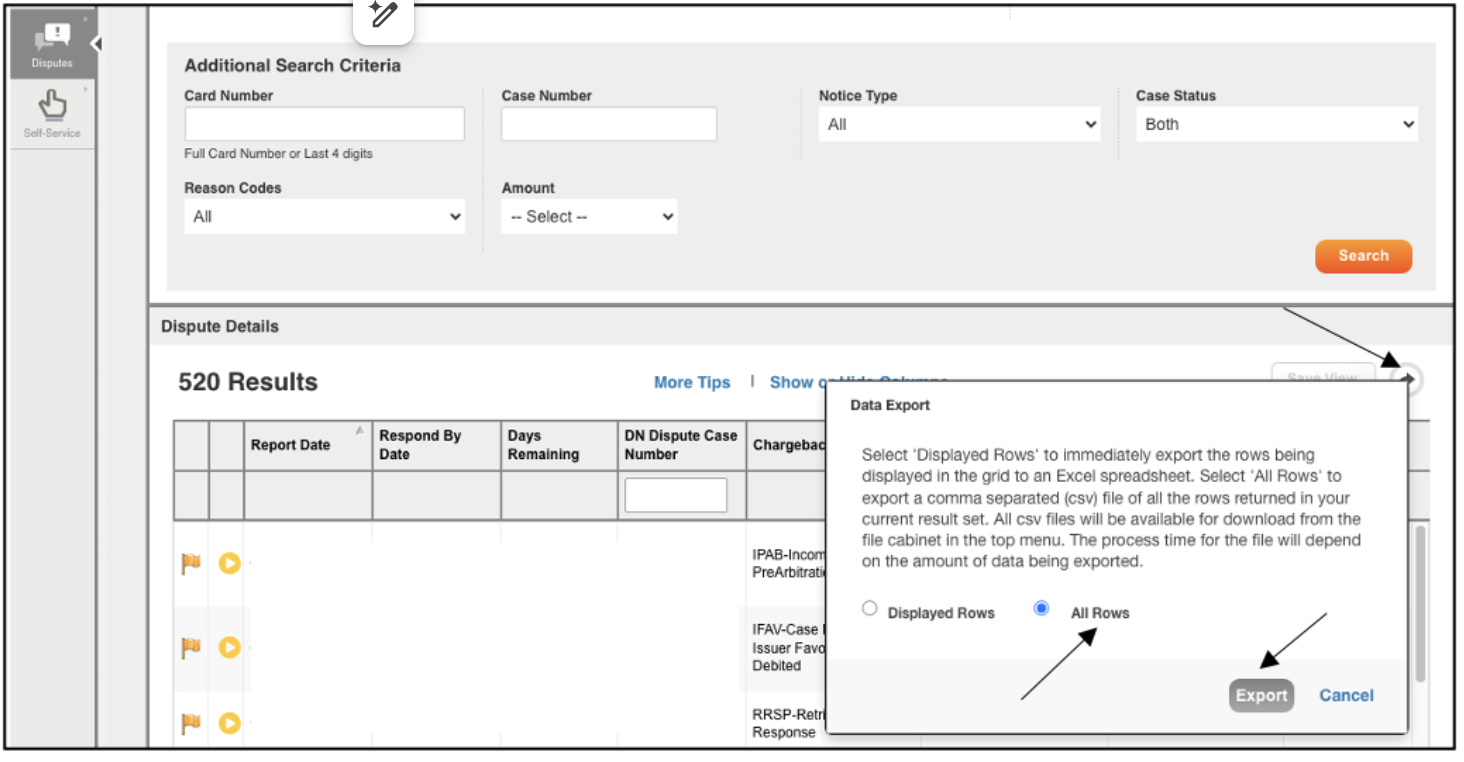
Step 6: Enter “Files” in the top right → “View all files” → click on the zip file to download it
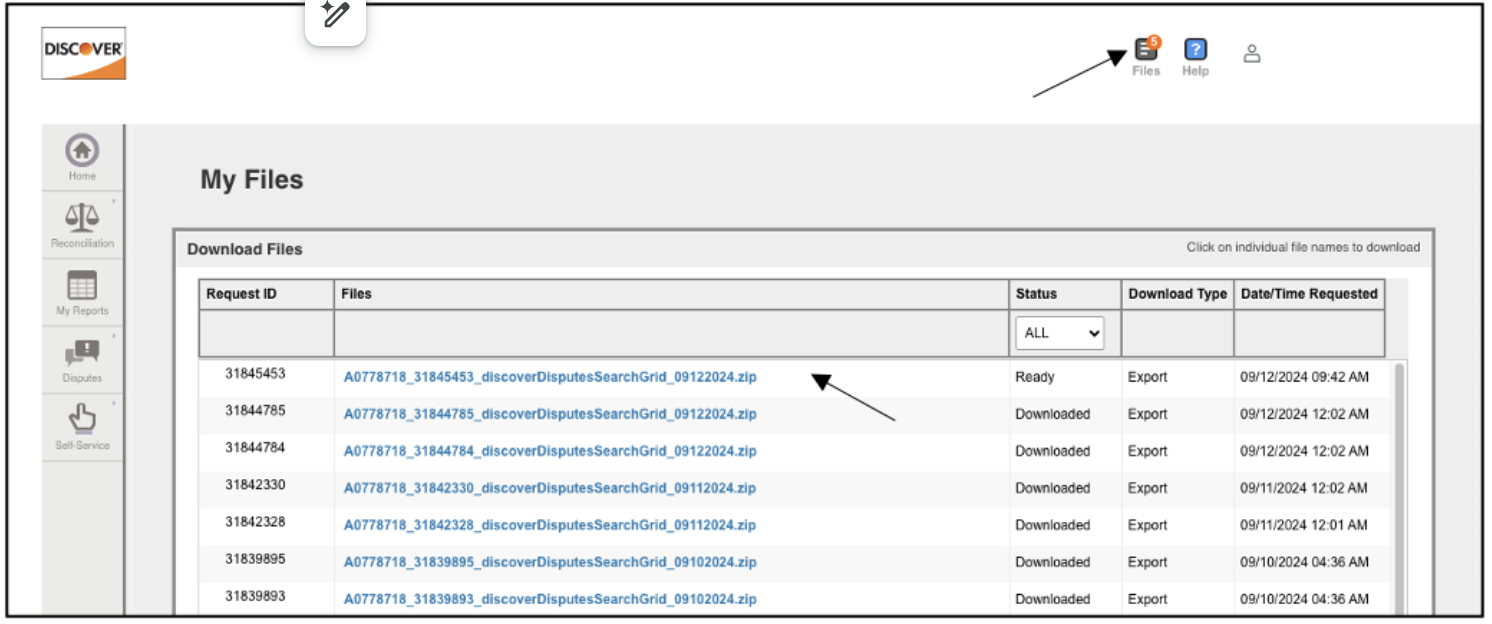
Step 7: Return to Dispute and repeat for the relevant months
That’s it! 👏
Please send the downloaded file to your Justt POC
Updated 9 months ago