Nuvei
To ensure an accurate ROI analysis, Justt requires your chargeback data exactly as received from the PSP. The required data for a full analysis should be provided in a CSV file containing the following parameters:
| Parameter Name | Column Name in File | Definition | Importance |
|---|---|---|---|
| Chargeback ID / Case ID | ARN | Unique identifier for the chargeback case assigned by the PSP. | Critical |
| Chargeback Amount (aka Dispute Amount) + currency | Chargeback Amount | The amount of the chargeback + currency | Critical |
| Lifecycle Stage + status | Status | The current life cycle stage and the PSP status of the chargeback. | Critical |
| Posting Date | Chargeback Date | The date the chargeback was posted | Critical |
| Reason Code | Chargeback Reason Code | The card scheme reason code assigned to the chargeback | Critical |
| Reason Code Description | Reason Description | The card scheme reason code description assigned to the chargeback | Critical |
| Transaction Timestamp | Transaction Date | The date the transaction was processed. | Critical |
| ARN/Transaction ID | Transaction ID | The transaction identifier | Critical |
| Card Scheme | Payment Methodyment | The name of the card scheme. | Optional |
How to get them?
Step 1: Sign in to your Cpanel account in Nuvei
https://cpanel.nuvei.com/login
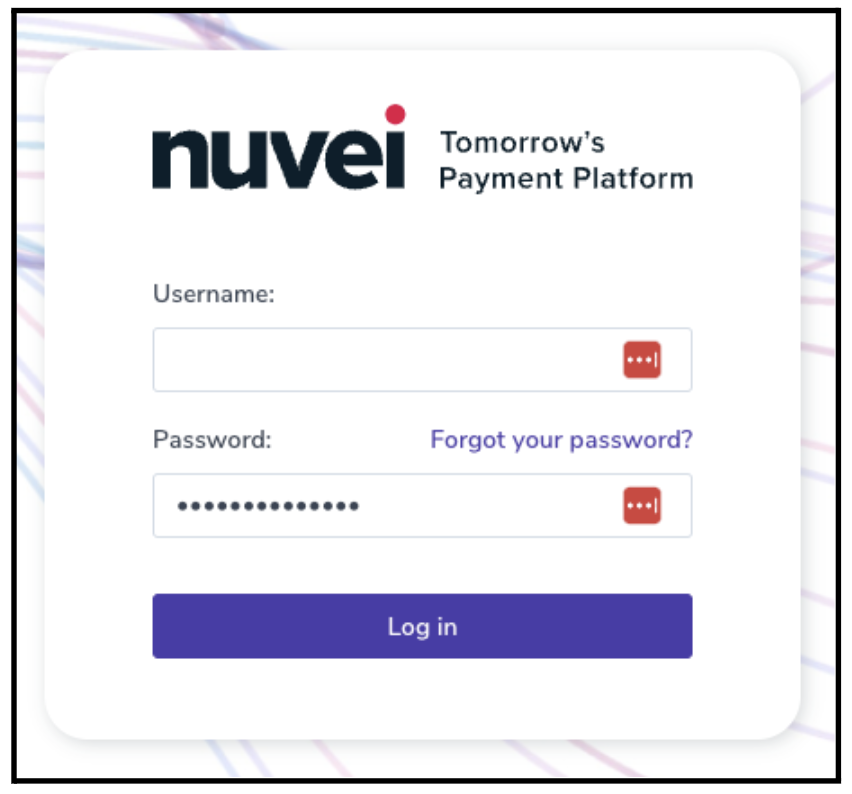
Step 2: On the menu on the left go to “Risk” → “Dispute”
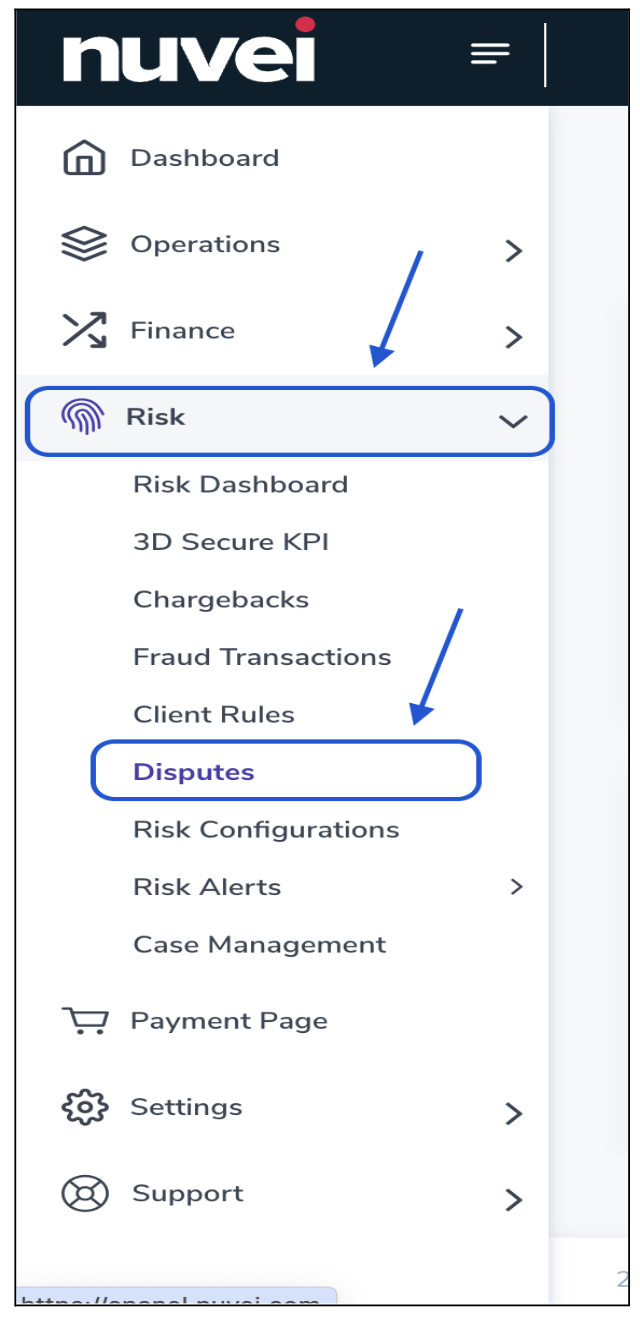
Step 3: In the Report setting make sure all that all needed columns are marked
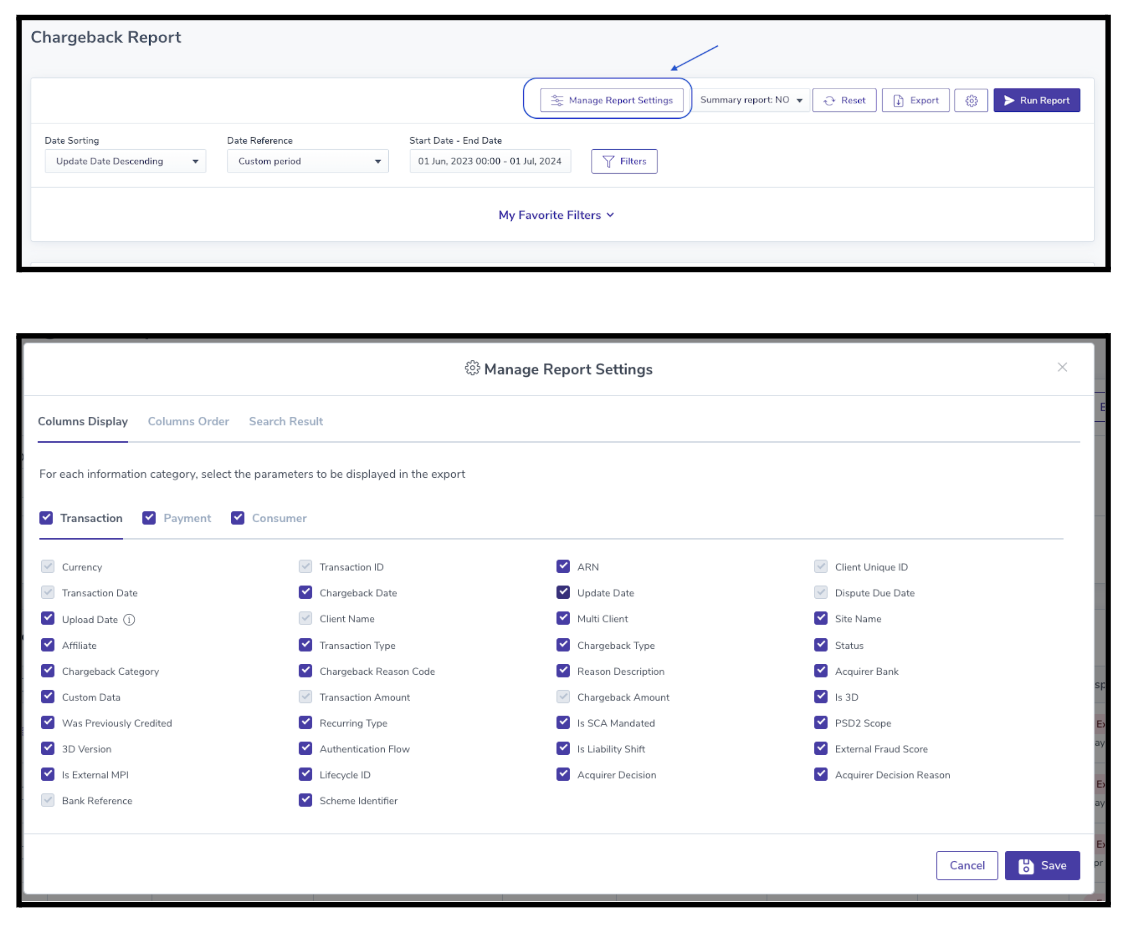
Step 4: In the Date Range please choose a period of 12 months and click “Apply”
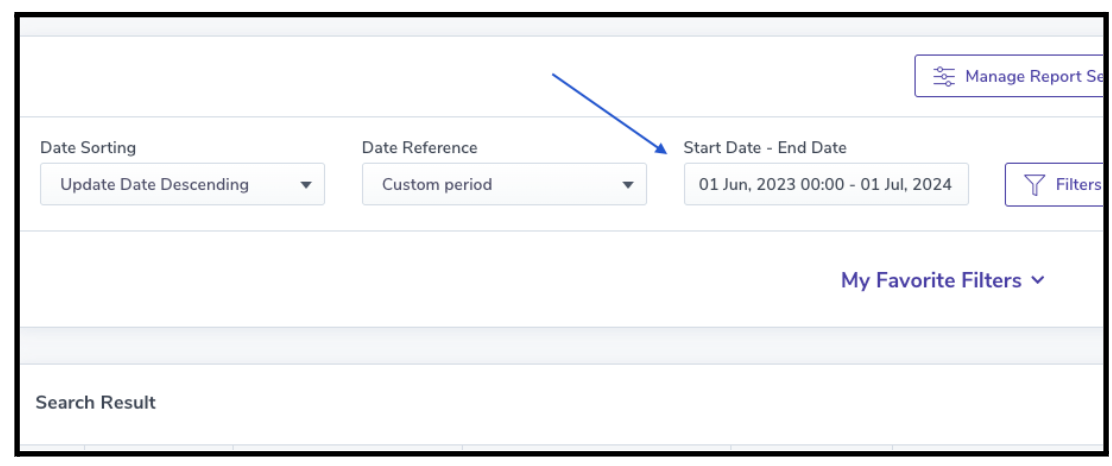
Step 5: Click on “Run Report” on the top right
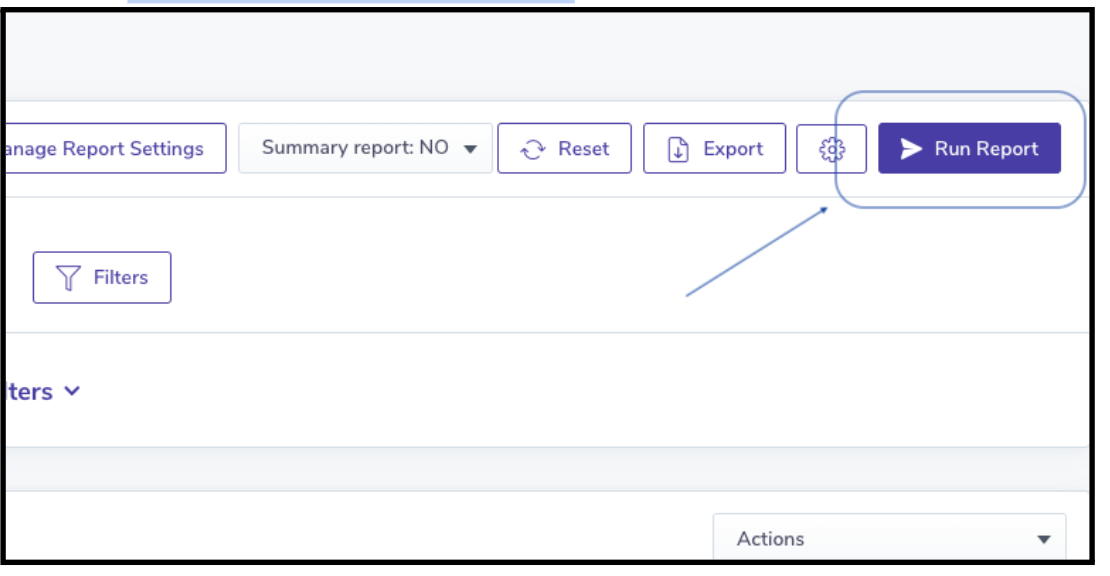
Step 6: A table with data should appear- Click on Export then choose CSV
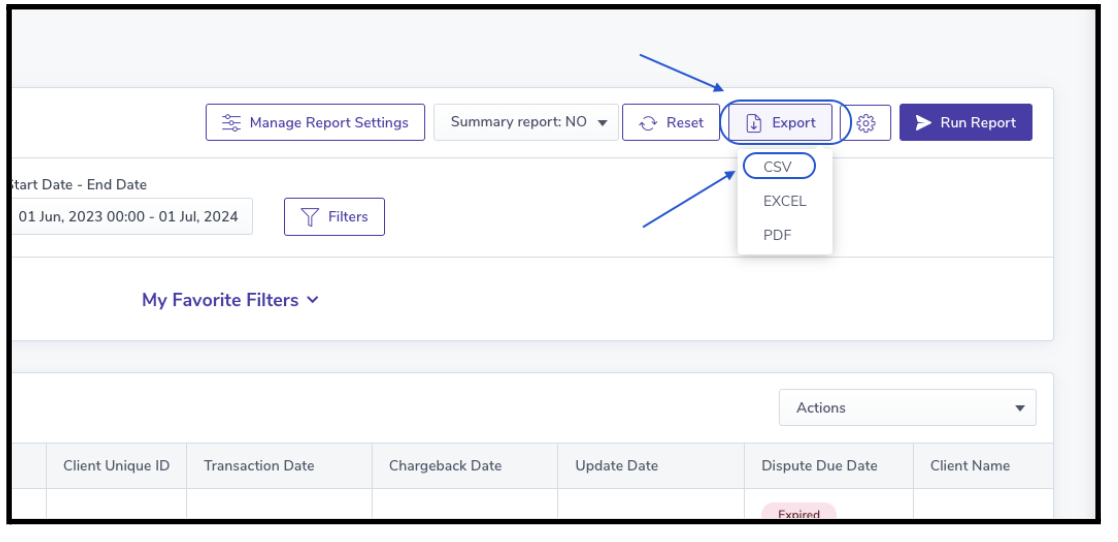
Step 7: Wait for the file to download
That’s it! 👏
Please send the downloaded file to your Justt POC
Updated 9 months ago