Braintree
To ensure an accurate ROI analysis, Justt requires your chargeback data exactly as received from the PSP. The required data for a full analysis should be provided in a CSV file containing the following parameters:
| Parameter Name | Column Name in File | Definition | Importance |
|---|---|---|---|
| Chargeback ID / Case ID | Dispute ID | Unique identifier for the chargeback case assigned by the PSP. | Critical |
| Chargeback Amount (aka Dispute Amount) | Amount Disputed | The amount of the chargeback. | Critical |
| Chargeback Currency | Currency ISO Code | The currency of the chargeback amount. | Critical |
| Lifecycle Stage | Kind | The current life cycle stage of the chargeback. | Critical |
| Status | Status | The PSP status of the chargeback | |
| Posting Date | Received Date | The date the chargeback was posted | Critical |
| Reason Code Description | Reason | The card scheme reason code description assigned to the chargeback | Critical |
| Transaction Timestamp | Transaction Date | The date the transaction was processed. | Critical |
| ARN/Transaction ID | Transaction ID | The transaction identifier | Critical |
How to get them?
Login to BRAINTREE using your credentials:
<https://www.braintreegateway.com/login>
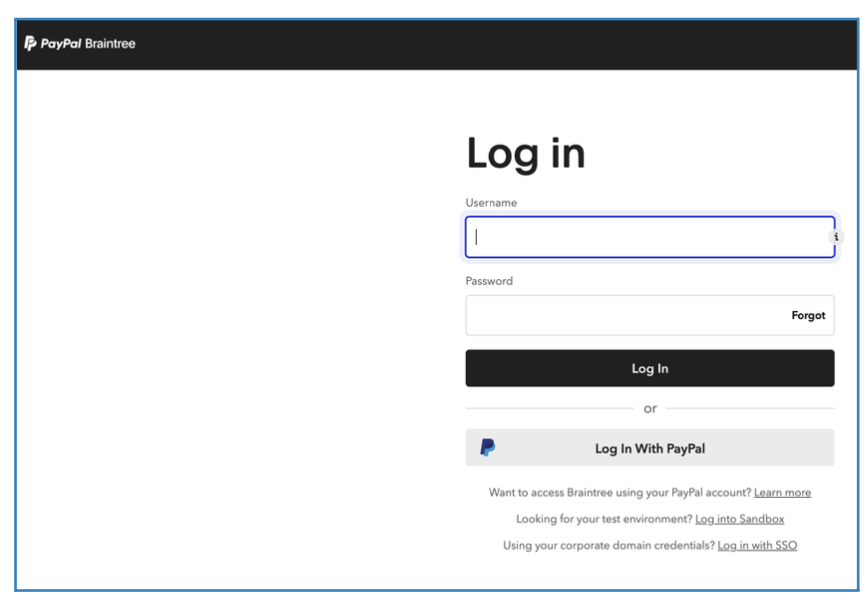
Step 1: Select DISPUTES
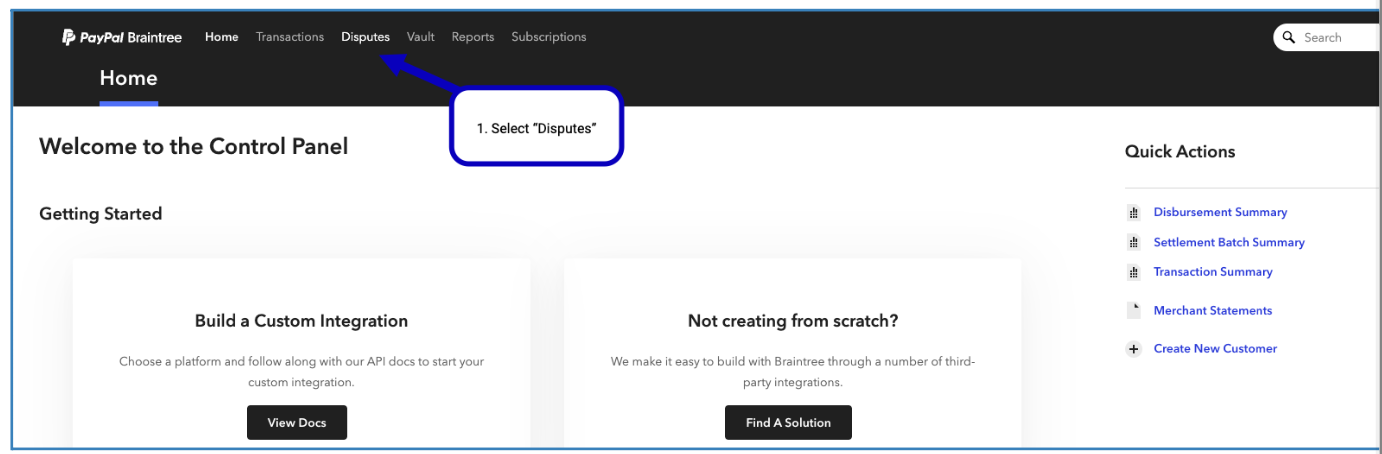
Step 2: Select ALL for Status
Step 3: Select ALL for Kind
Step 4: Select REPORT to continue to the next step
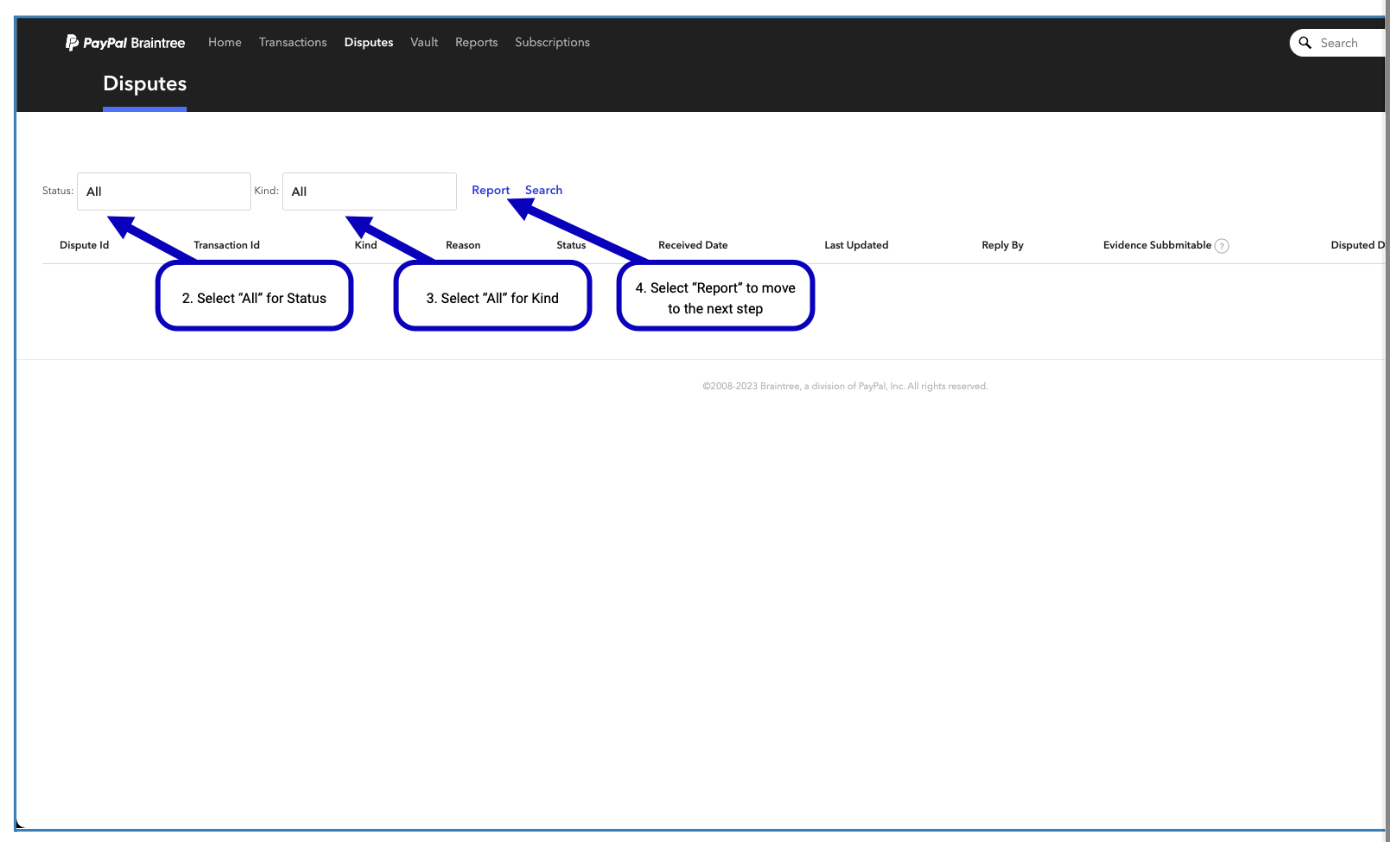
Step 5: Select CUSTOM
Step 6: Select DATE RANGE that encompasses one 1 full year
Step 7: Select DOWNLOAD DISPUTE REPORT (csv)
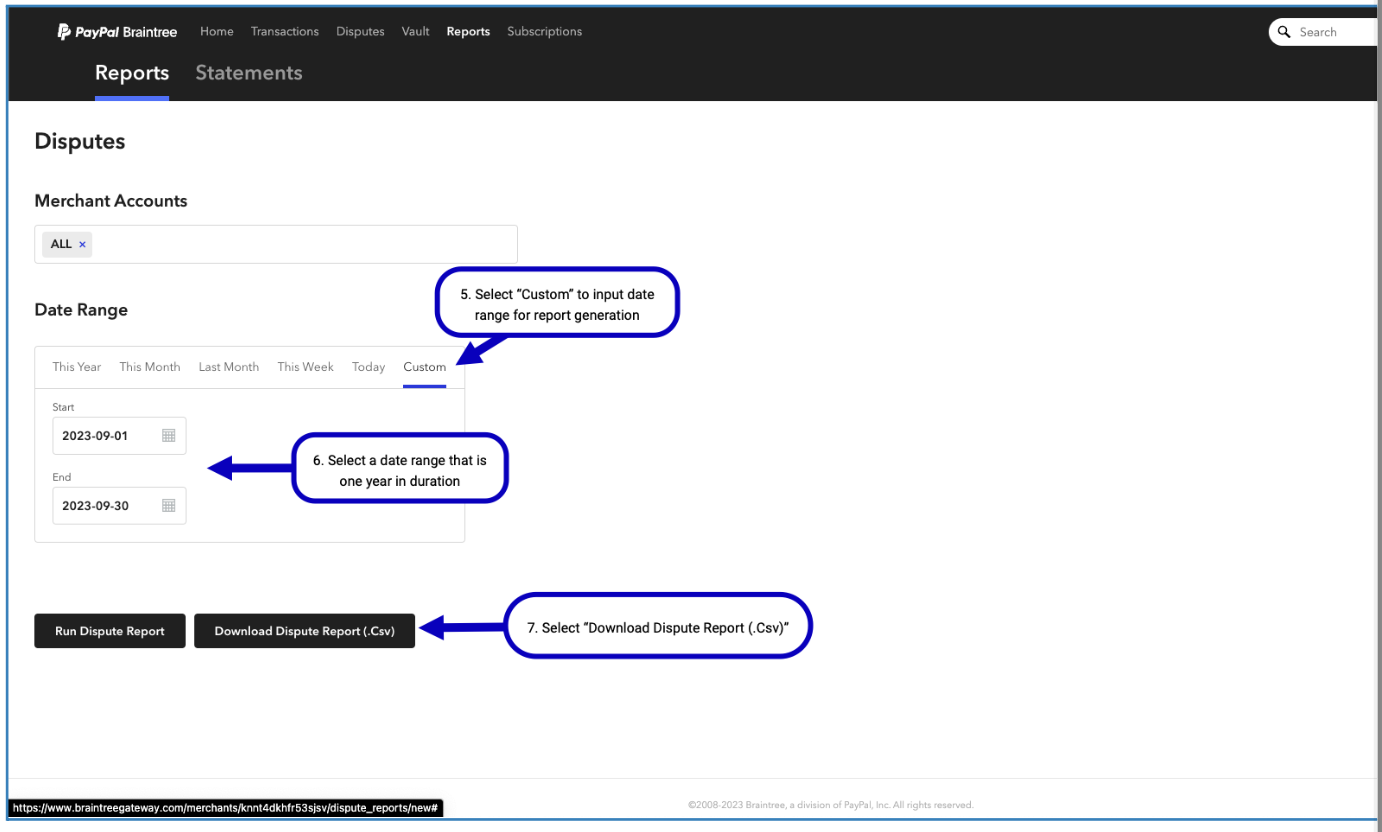
That’s it! 👏
Please send the downloaded file to your Justt POC
Updated 9 months ago