Checkout.com
How to provide Justt an access to your Checkout.com account. To enable Justt to process and manage your chargebacks, please integrate your PSP with Justt by following these steps.
Required Keys
1. Secret Key
2. Channel name (optional)
How to get the required keys?
Step 1: Sign in to your account (https://dashboard.checkout.com/login)

Step 2: Click on ‘Developers’ on the left menu, then click ‘Keys’
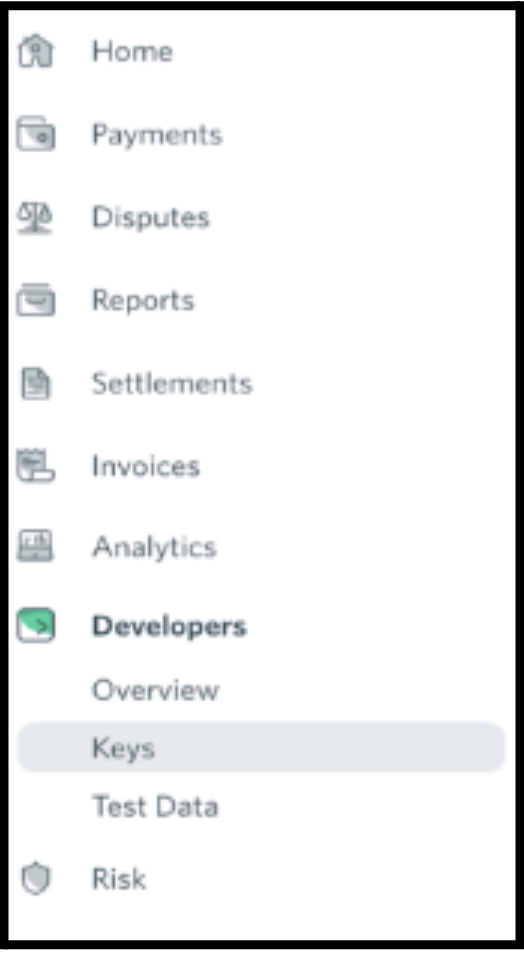
Step 3: Click on ‘Create a new key’ on the top right corner
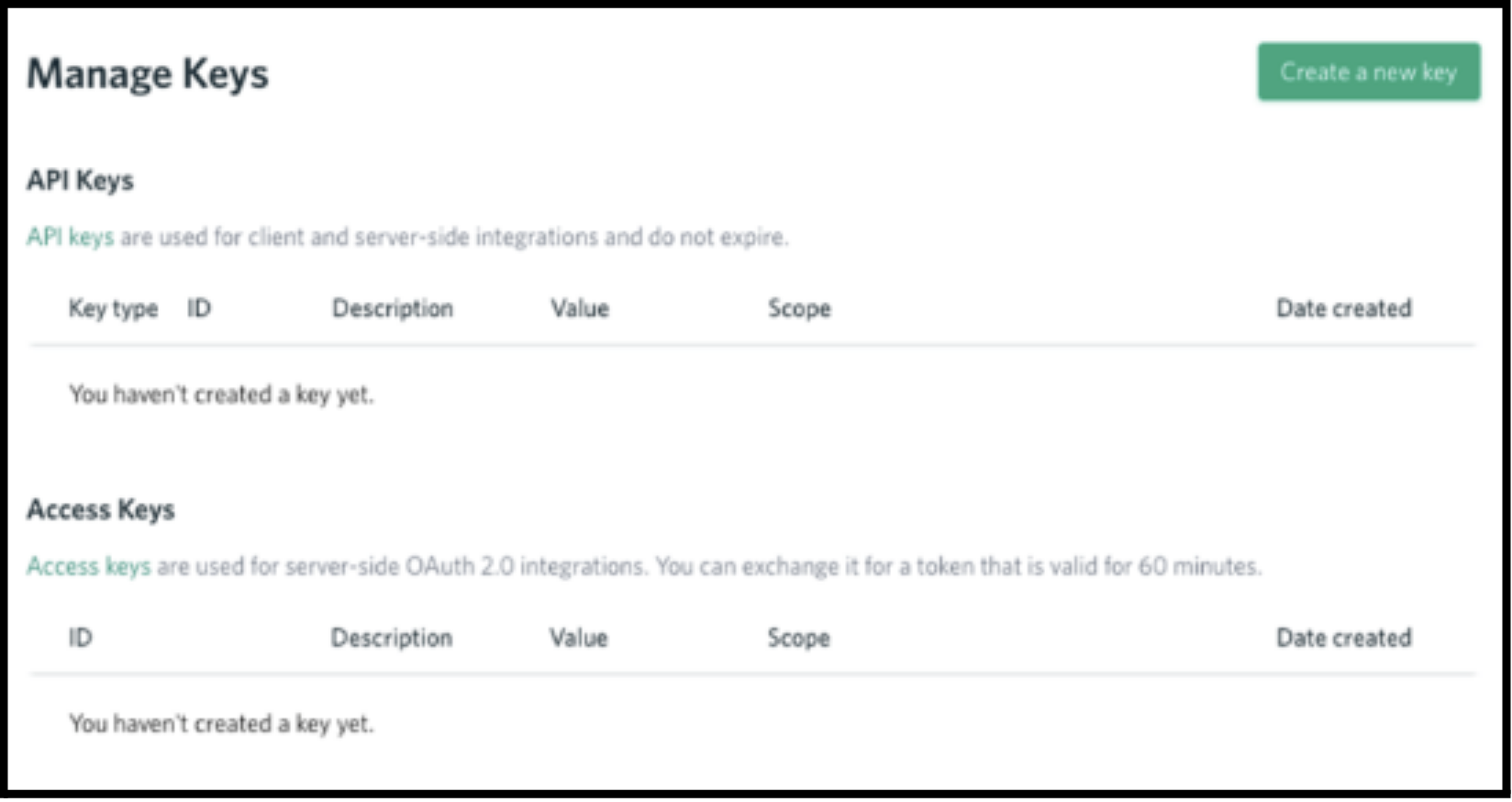
Step 4: Type of key → choose ‘Secret API Key’
Step 5: On ‘Customize’ tab choose ‘Payments’
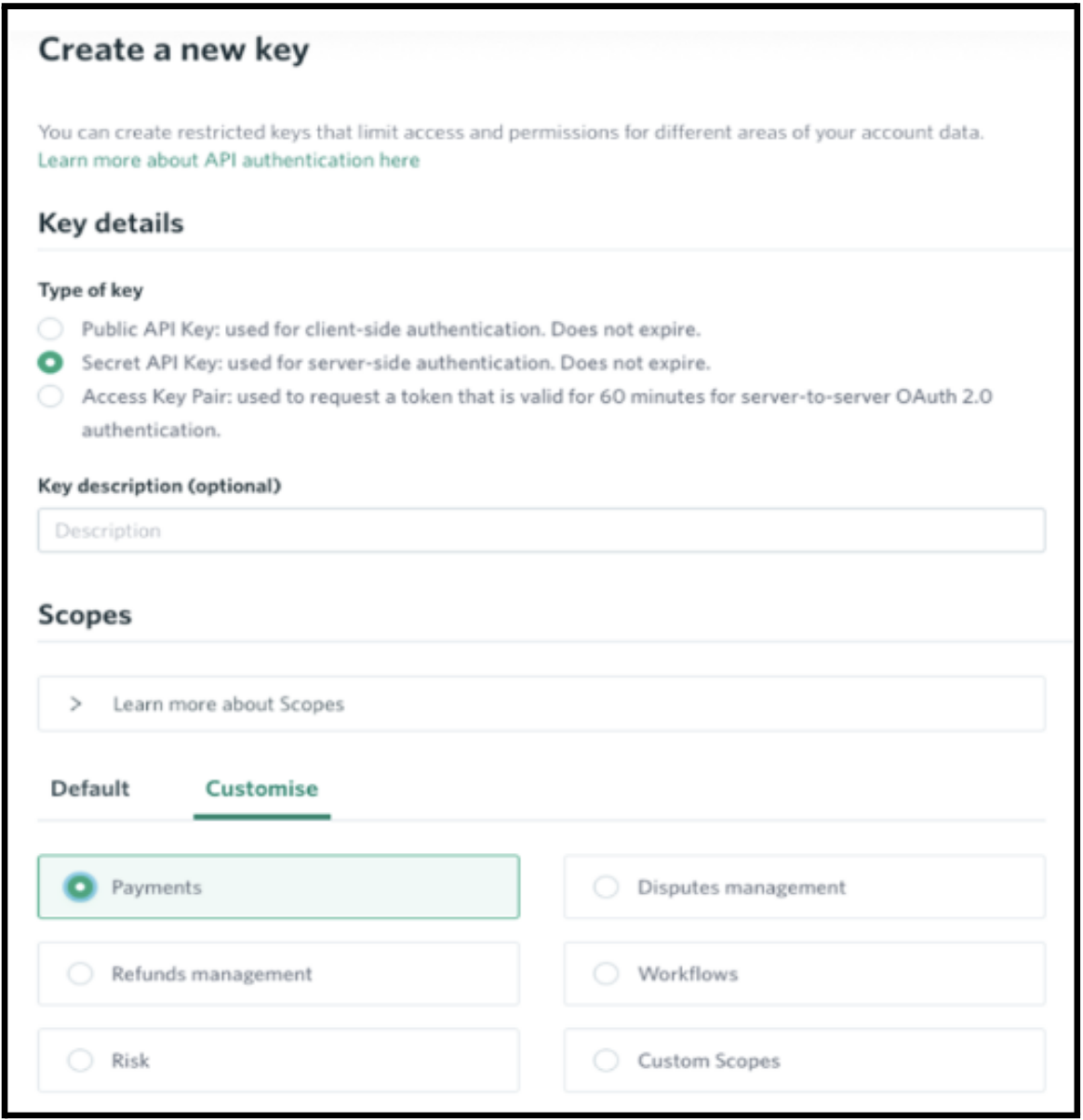
Step 6: Scroll to the end and click on ‘Create Key’
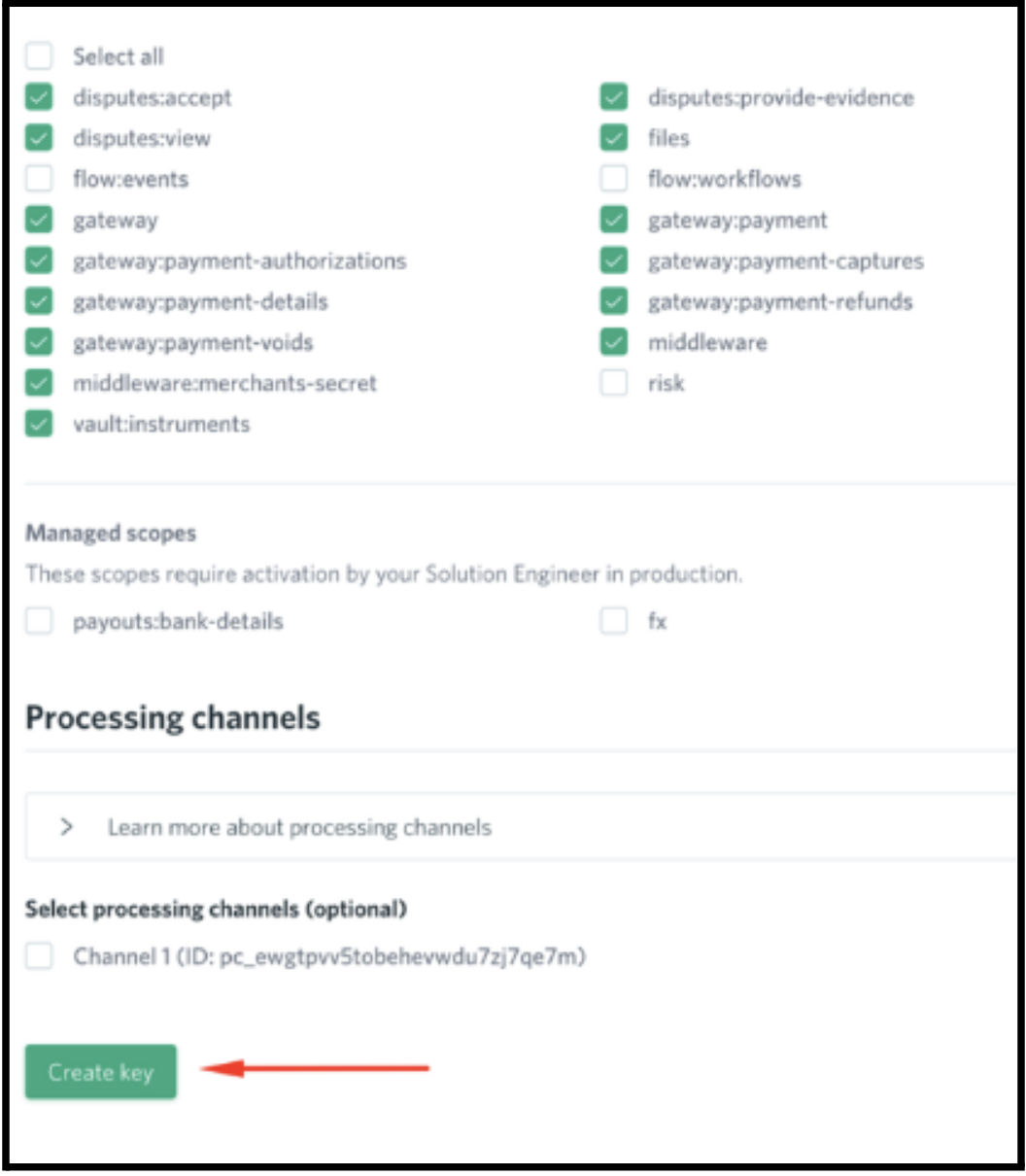
Step 7: Copy the Secret API Key
That’s it! 👏
Please insert the required keys in the hub to complete the integration process.
Updated 7 months ago