Chase Paymentech
How to provide Justt an access to your Paymentech account. To enable Justt to process and manage your chargebacks, please integrate your PSP with Justt by following these steps.
How to create a new account?
Step 1: Go to https://secure2.paymentech.com/signin and sign in to your account.
Step 2: Click on “Chargeback Imaging System- PROD
Step 3: Go to “Help” on the top-right corner and then go to “customer service” on the right side menu
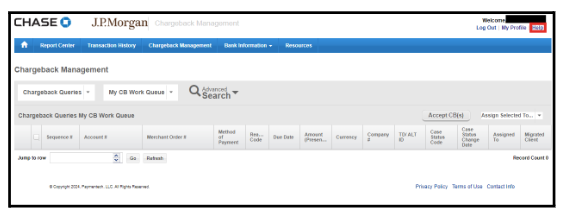
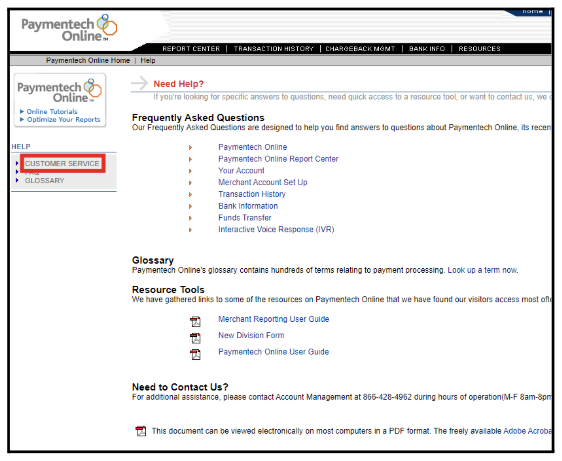
Step 4: Enter your information and choose “Setting up a new user”
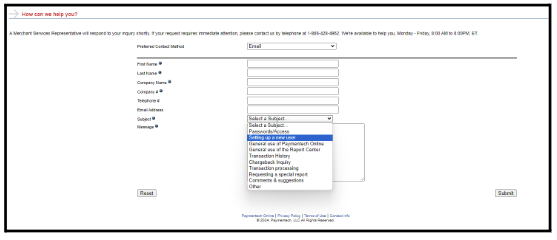
Step 5: Enter the following text to the message:
Hi, I would like to set up a new user for the following user-
Name: [Justt POC name]
Email Address [designated email address provided by Justt]
Designation/Title - Chargeback Analyst
Corporate Address and Phone number - Ibn Gabirol 10, Tel Aviv, Israel 6407712The user needs access to the “Chargeback Imaging System” and “Transaction History”. Please let me know once the user has been created. Thank you.
Step 6: Once you get confirmation from the Chase team please let your Justt POC know.
That’s it! 👏
The confirmation email is now sent to the Justt team. Please let your Justt POC know that you completed the enrollment so they will move on to the next in the integration process
Updated 9 months ago