Adyen
Retrieving data from ADYEN to support Justt’s historical data and ROI analysis is easy. You will then compile the data into a single report in order for our team to expedite your customized ROI analysis.
How to get them?
There are two ways to retrieve the reports containing the historical chargeback data that is needed to support analysis:
Option 1: Recommended
1. Request a full period report (multi-day) from Adyen
Contact Adyen and request 12 months of data using the "Dispute transaction details" report type.
Option 2:
Retrieve a report for each day to be included in the analysis
Step 1: Login to ADYEN using your credentials at this link
<https://authn-live.adyen.com/
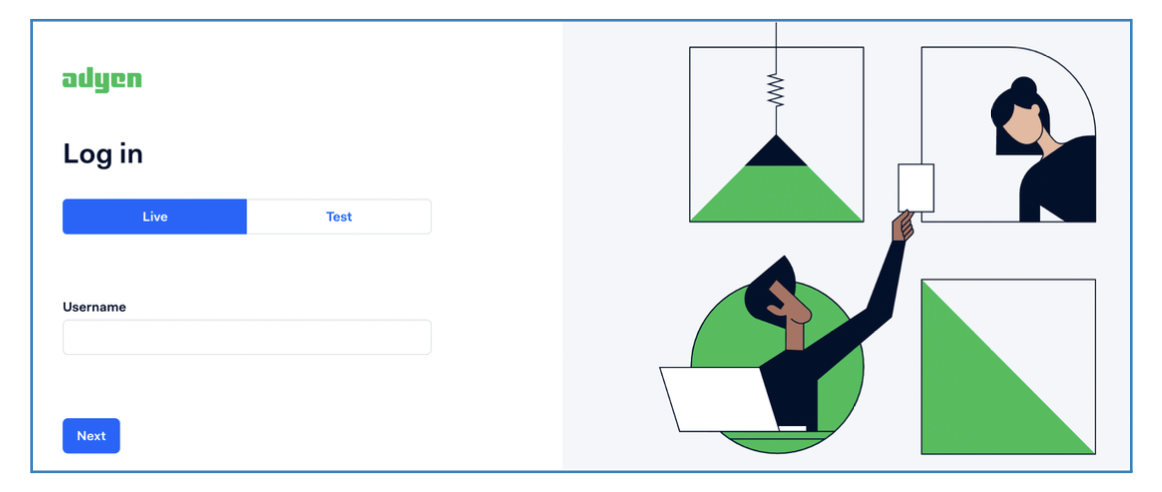
Step 2: Select REPORTS
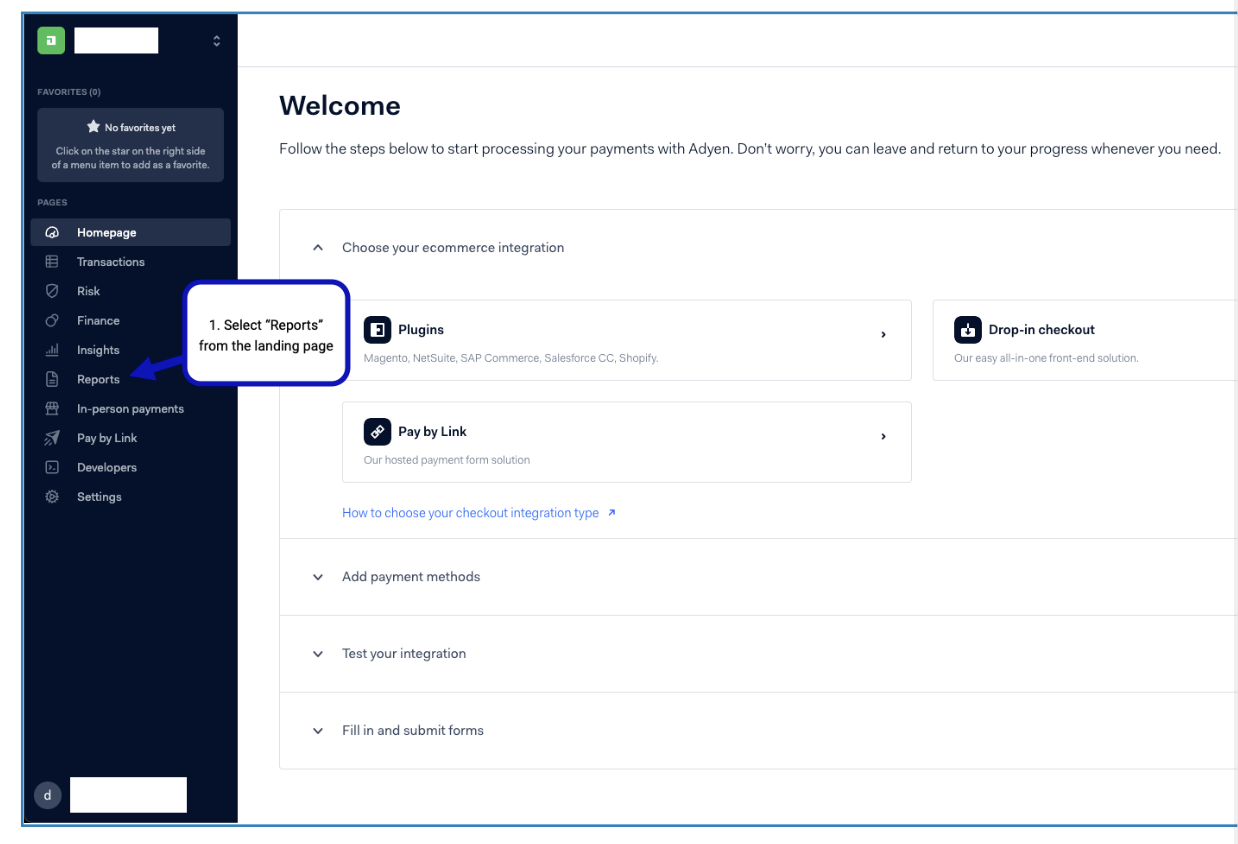
Step 3: Select RISK and then DISPUTE TRANSACTION DETAILS REPORT
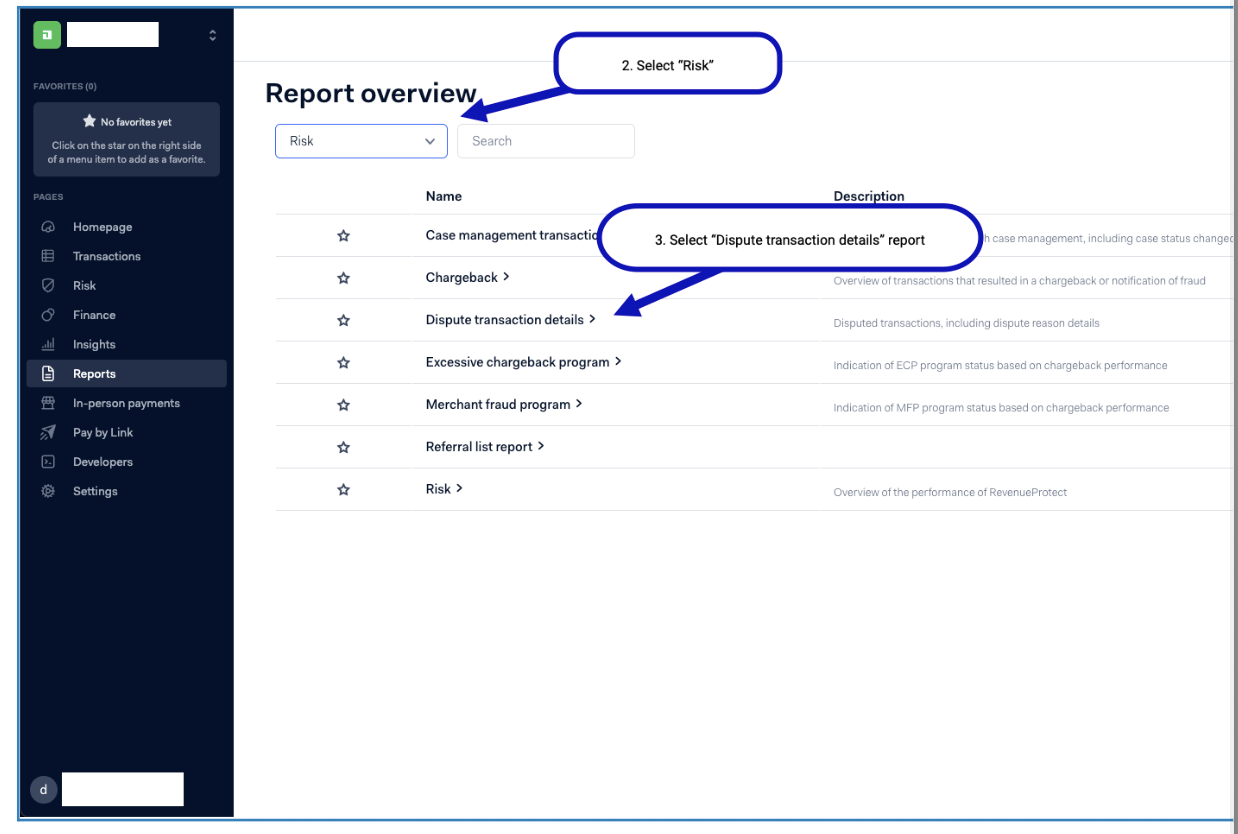
Step 4: Determine if daily reports are generated automatically and if so DOWNLOAD automated reports for each day to be included in the analysis
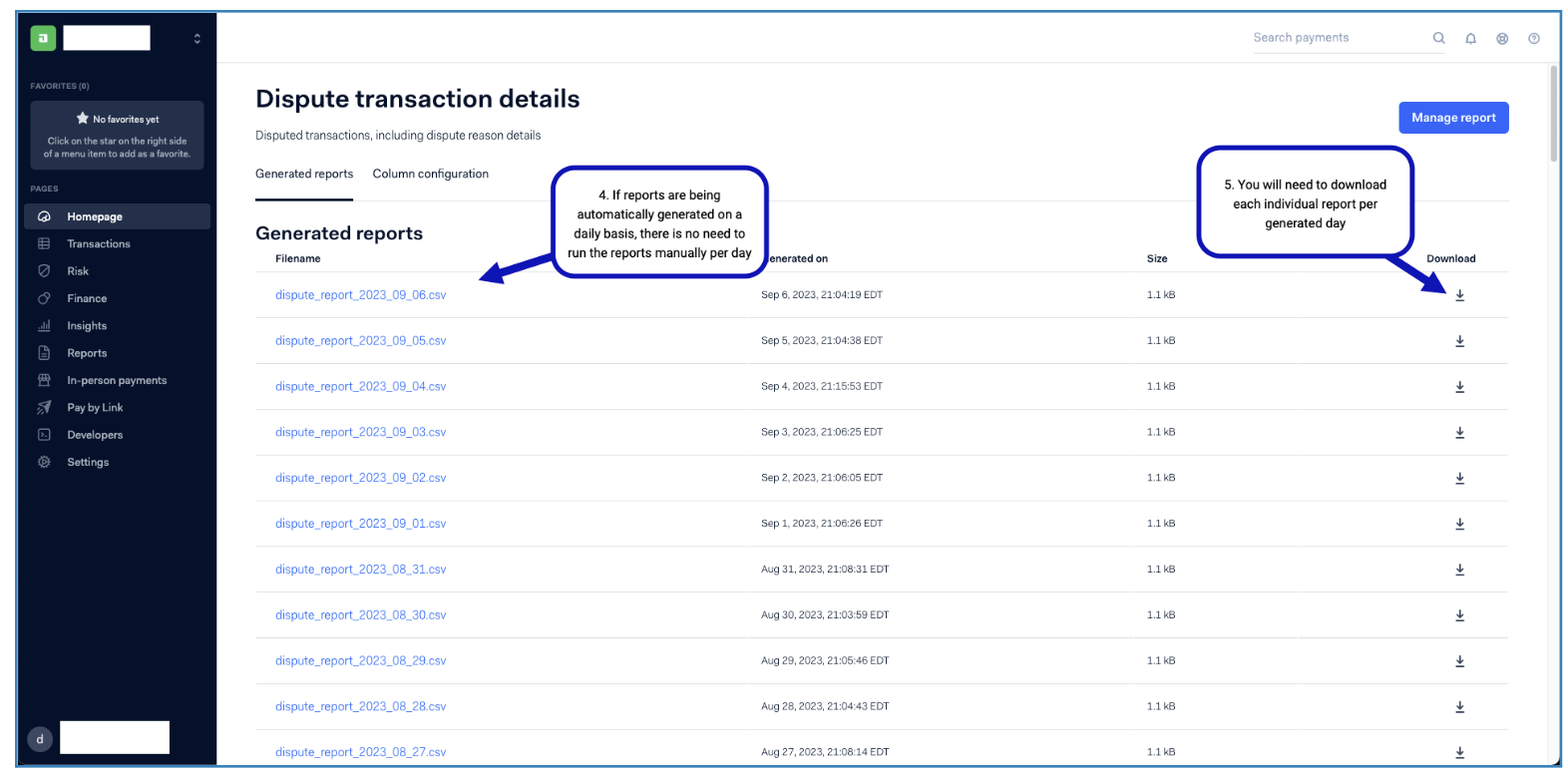
Step 5: If Automated reports are NOT available, Select Manage Report and then MANUAL (generate once)
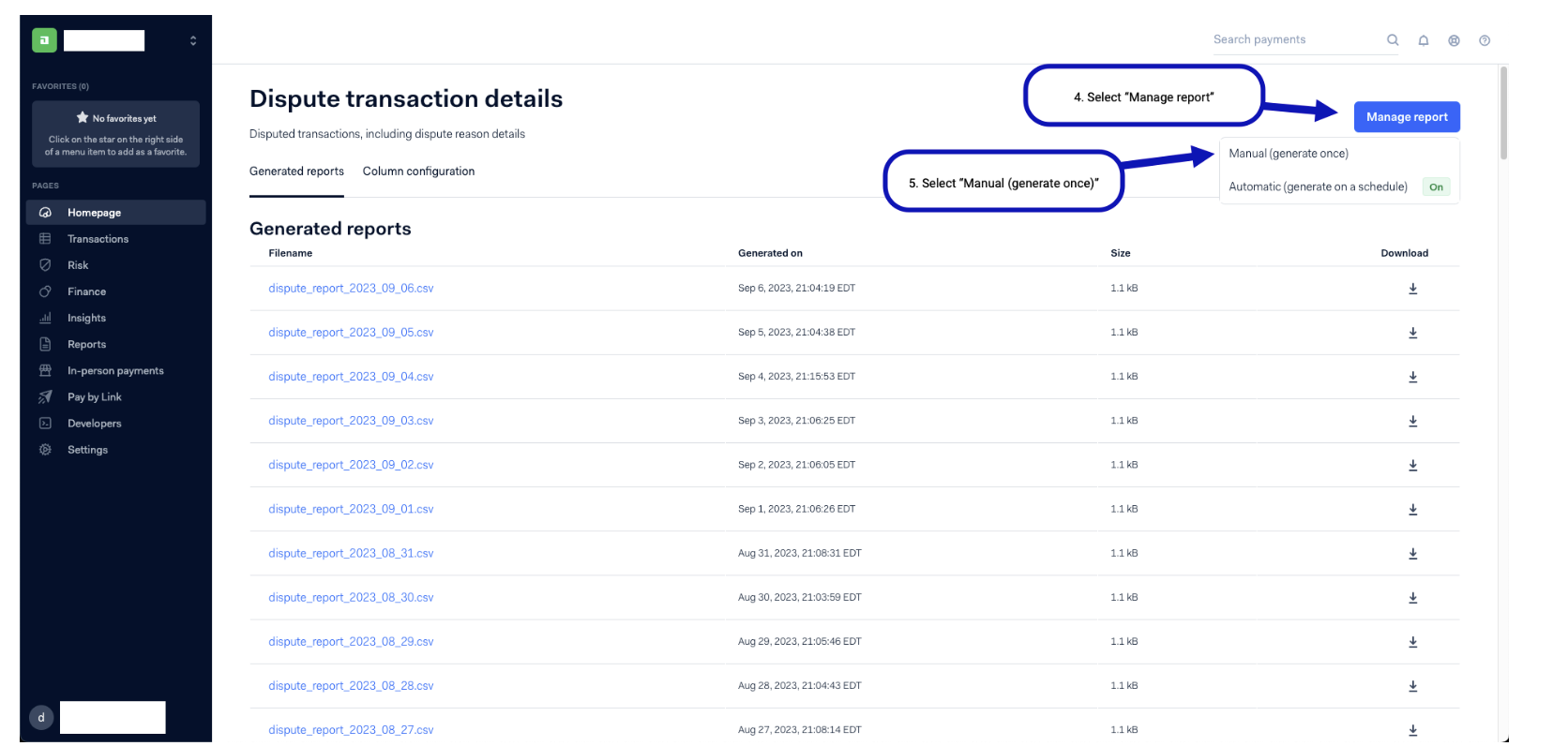
STEP 6: Select REPORT DATE, then CSV, then GENERATE REPORT
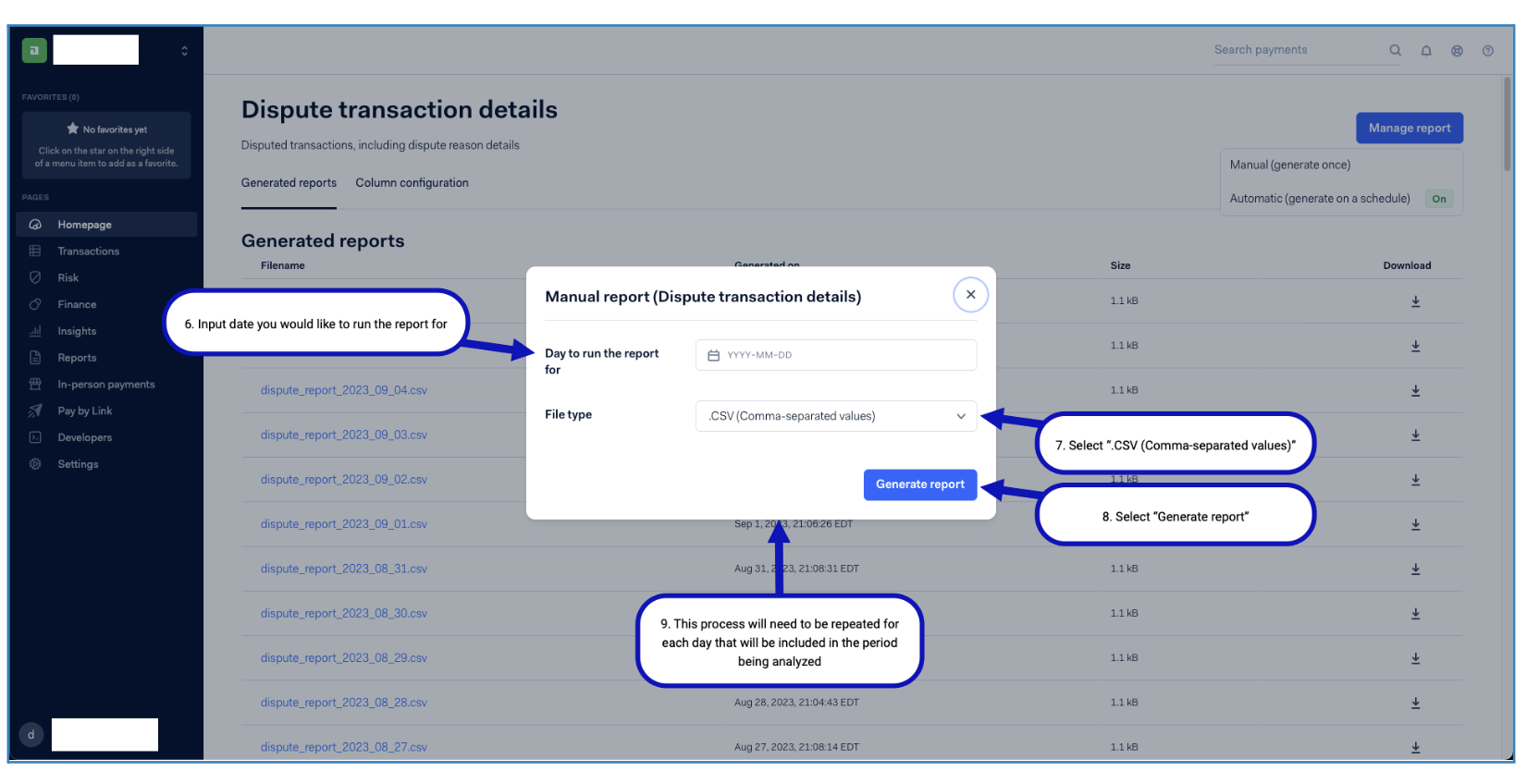
STEP 7: Repeat Step 6 for each day that needs to be included in the analysis
Step 8: DOWNLOAD manual reports for each day to be included in the analysis
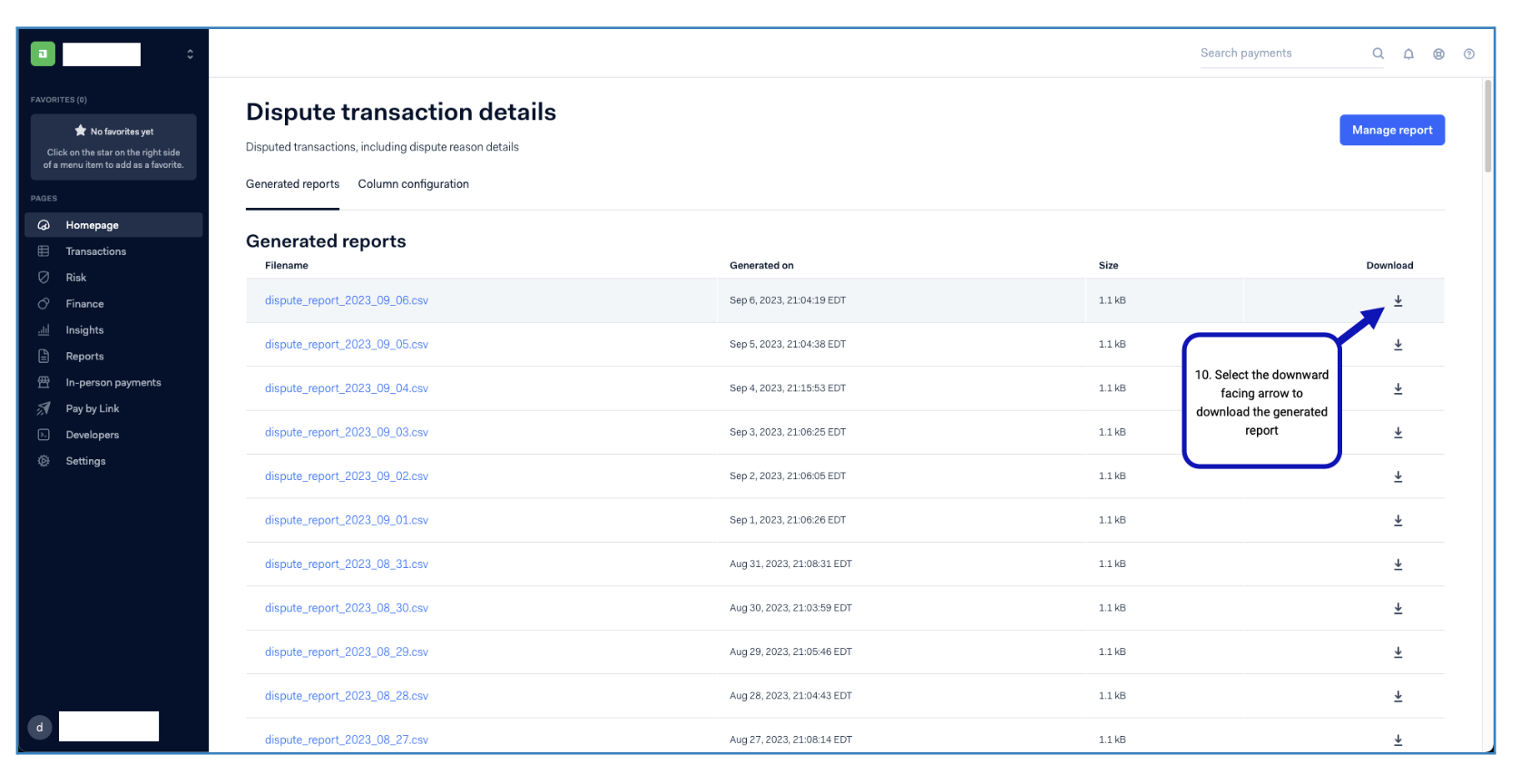
Step 9: Compile the downloaded reports into a single report
That’s it! 👏
Please send the full period report or the compiled report file to your Justt POC
Updated 7 months ago