Elavon Payment Insider
How to provide Justt an access to your Elavon Payment Insider account. To enable Justt to process and manage your chargebacks, please integrate your PSP with Justt by following these steps.
How to create a new account?
Step 1: Go to https://www.mypaymentsinsider.com/ui/#/us/en_US/login
Step 2: Click on “Create a username and password”

Step 3: Please fill out the following fields accordingly:
Name: [Justt POC name]
Email Address [designated email address provided by Justt]
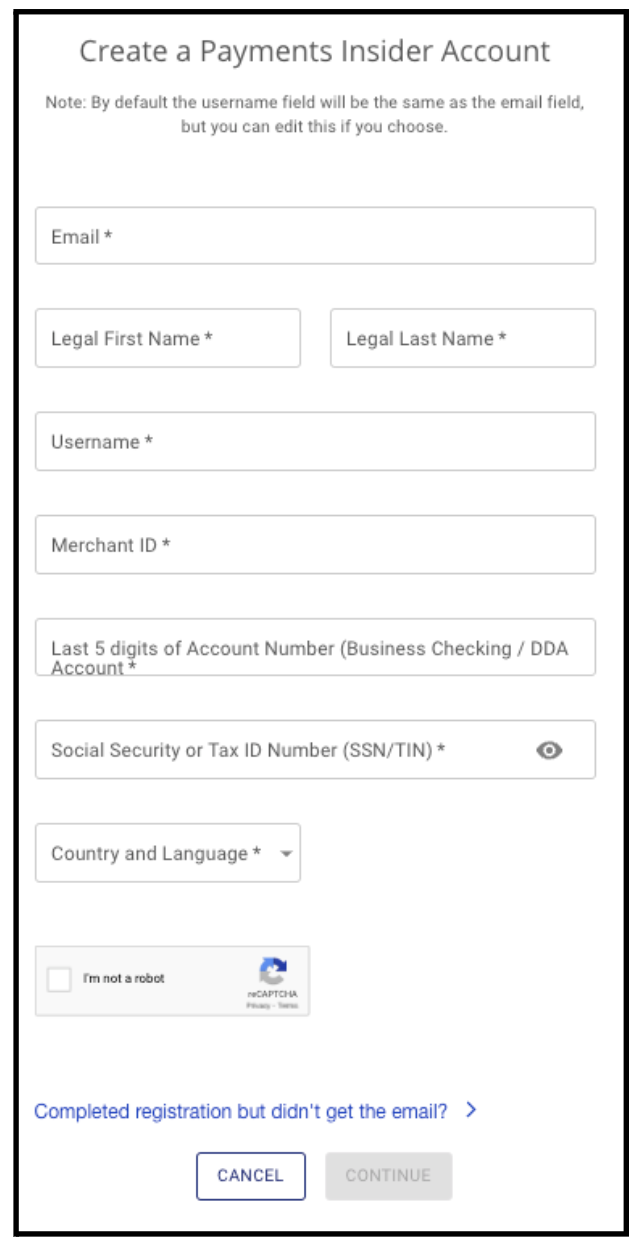
Step 4: Enter your information for the remaining fields and press Continue.
Step 5: Approve any verification emails on your end
That’s it! 👏
The confirmation email is now sent to the Justt team. Please let your Justt POC know that you completed the enrollment so they will move on to the next in the integration process
Updated 7 months ago