Elavon Payment Insider
To ensure an accurate ROI analysis, Justt requires your chargeback data exactly as received from the PSP. The required data for a full analysis should be provided in a CSV file containing the following parameters:
| Parameter Name | Column Name in File | Definition | Importance |
|---|---|---|---|
| Chargeback ID / Case ID | Case ID | Unique identifier for the chargeback case assigned by the PSP. | Critical |
| Chargeback Amount (aka Dispute Amount) | Financial Action Amount | The amount of the chargeback | Critical |
| Currency | Currency | The currency of the chargeback | Critical |
| Lifecycle Stage + status | Case Stage + Financial Action | The current life cycle stage and the PSP status of the chargeback. | Critical |
| Posting Date | Received Date | The date the chargeback was posted | Critical |
| Reason Code | Card Brand / Reason Code | The card scheme reason code assigned to the chargeback | Critical |
| Reason Code Description | Reason Code Description | The card scheme reason code description assigned to the chargeback | Critical |
| Transaction Timestamp | Original Transaction Date + Transaction Time (ET) | The date the transaction was processed. | Critical |
| ARN/Transaction ID | ARN | The transaction identifier | Critical |
| Card Scheme | Card Brand / Reason Code | The name of the card scheme. | Critical |
How to get them?
Step 1: Sign in to your Elavon-Payment insider portal
https://www.mypaymentsinsider.com/ui/#/us/en_US/welcome
Step 2: Click on Reports>Chargebacks
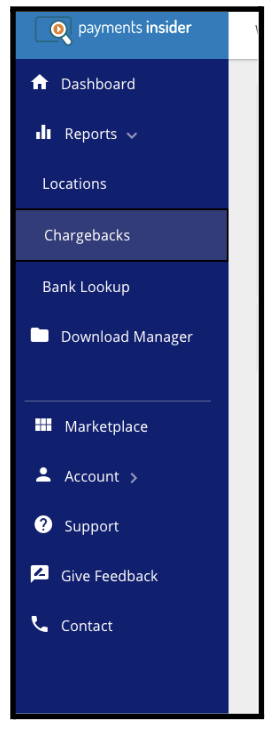
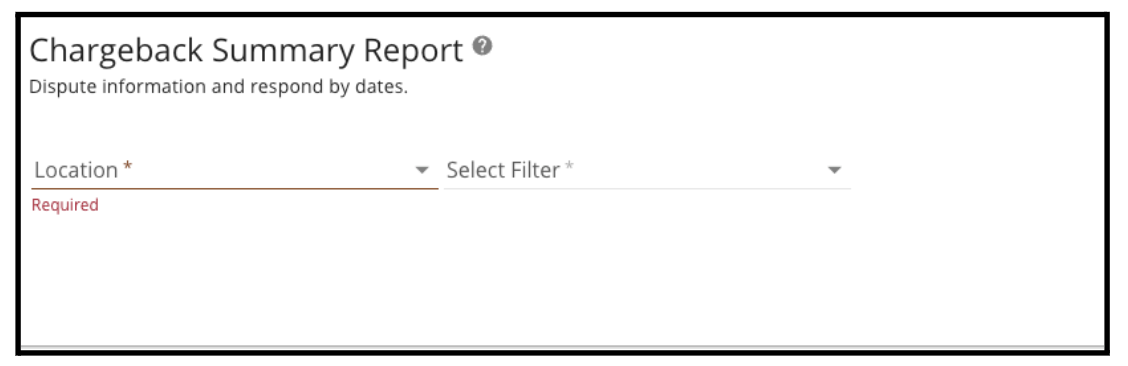
Step 3: Select all relevant MIDs under Location, Received Date under Select Filter, then select Custom Date Range

Step 4: Filter the required dates (12 months back) in From Date and To Date
Step 5: Click on Export>Advanced Export
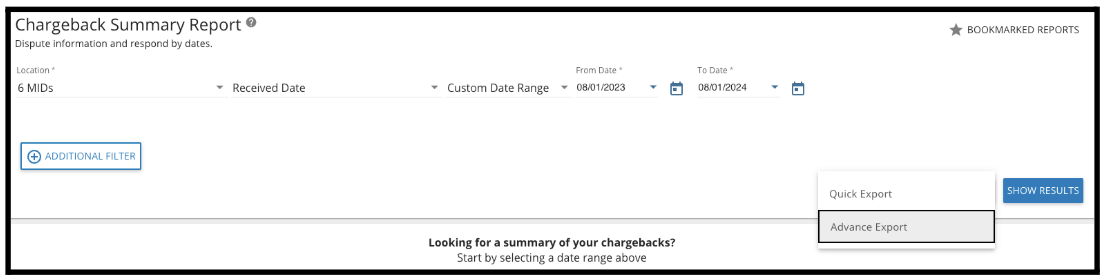
Step 6: Keep the .csv format selection, United States - English, and All Columns. Rename file or keep default name. Click Download.
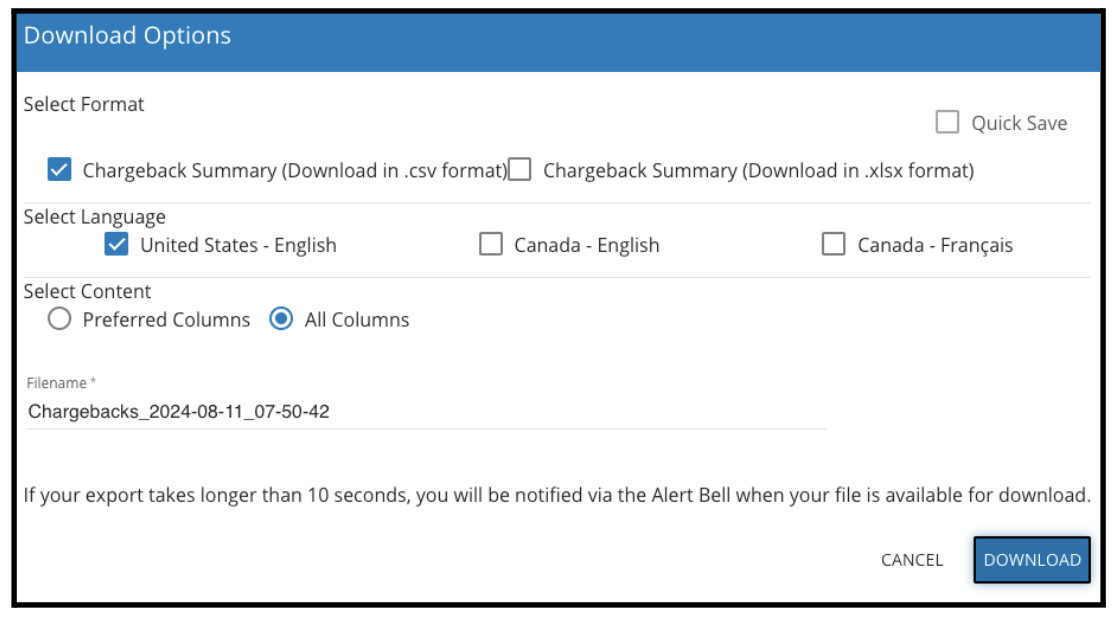
Step 7: Wait for the file to be ready (can log out in between).
Step 8: Click on the notification bell and on the notification with the report. It will download the report.
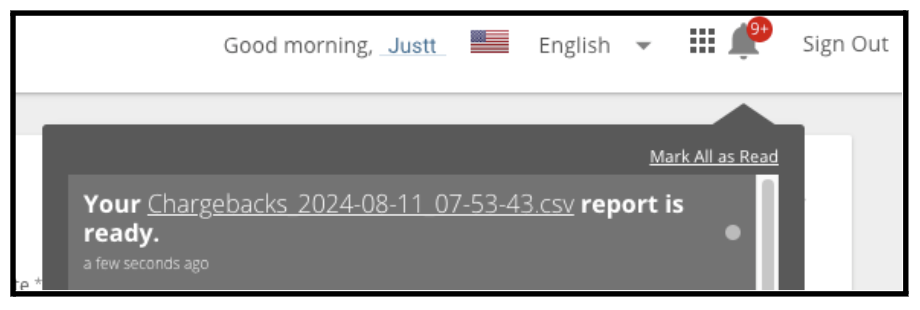
That’s it! 👏
Please send the downloaded file to your Justt POC
Updated 9 months ago