Adyen
How to provide Justt an access to your Adyen account. To enable Justt to process and manage your chargebacks, please integrate your PSP with Justt by following these steps.
Required Keys
- API Key
- Webhook+ HMAC Key
- Merchant account codes
How to Get the Required Keys?
Step 1: Sign in to your Adyen portal
Step 2: Sign in to your Adyen Live account
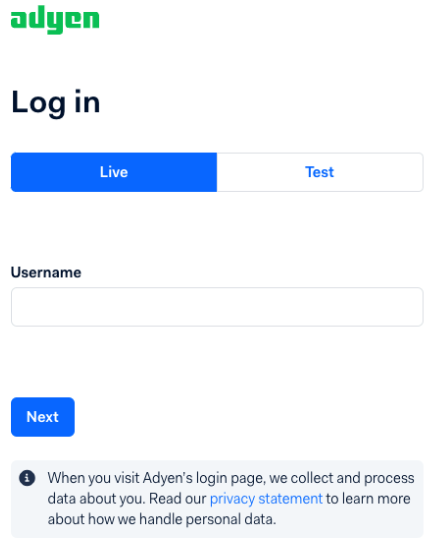
1st required key - API Key
Step 3: Make sure you are on company level

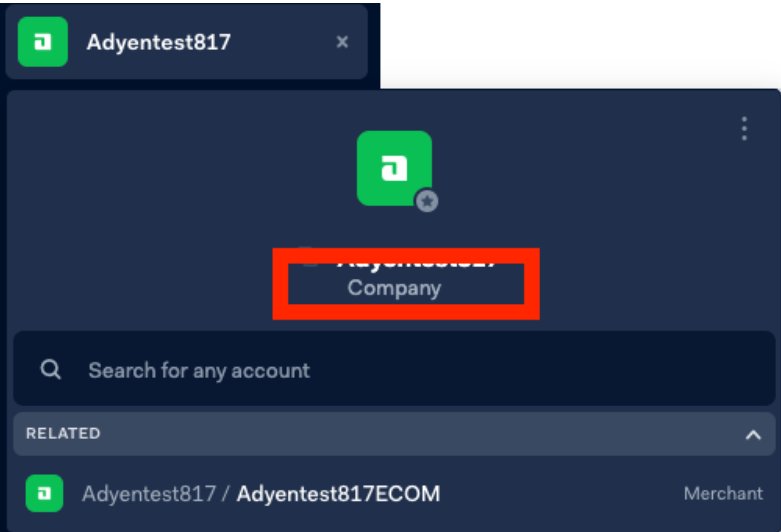
Step 4: Go to API credentials
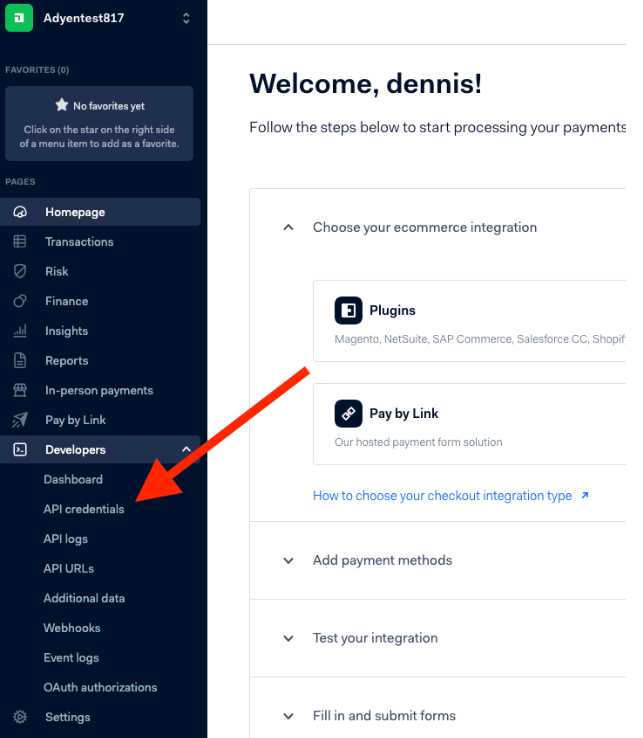
Step 5: Click on Create new credential
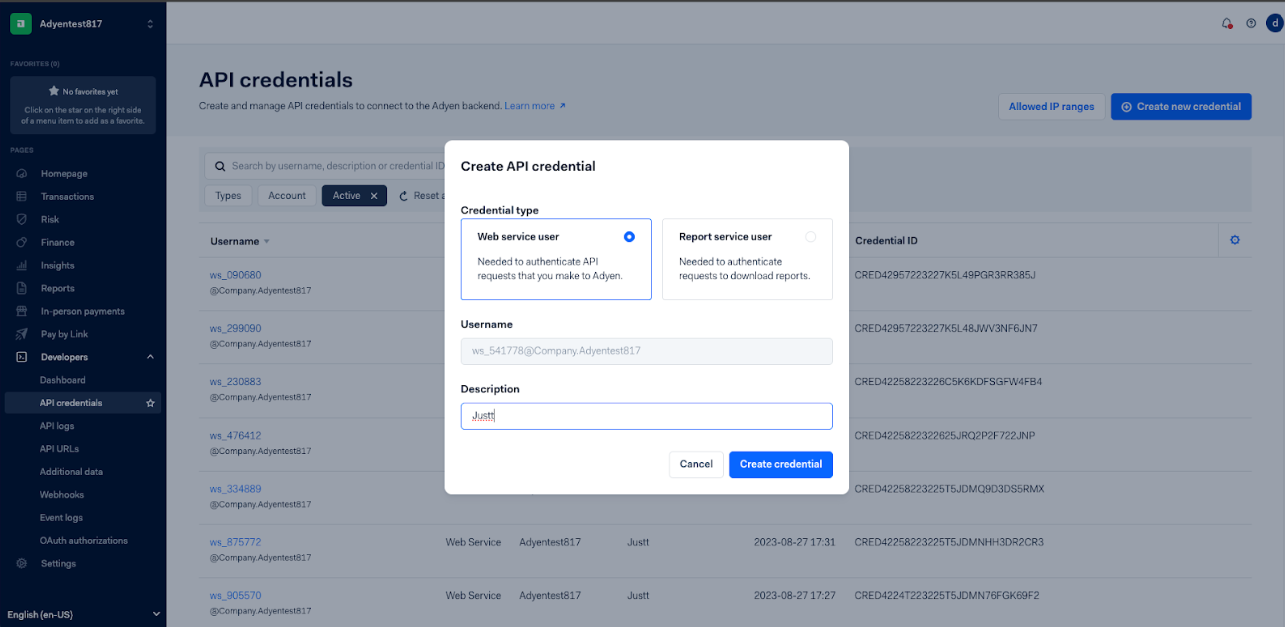
Step 6: Select Web service user, add Justt to the Description
Step 7: Press Create credential
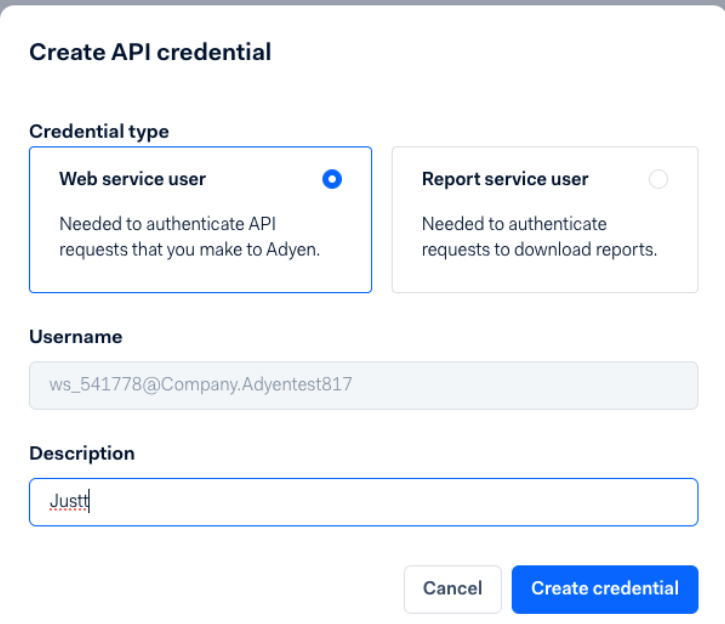
Step 8: Copy API Key
Make sure to save the API Key in a location where you will have access to it for several minutes
- Configure API Credential
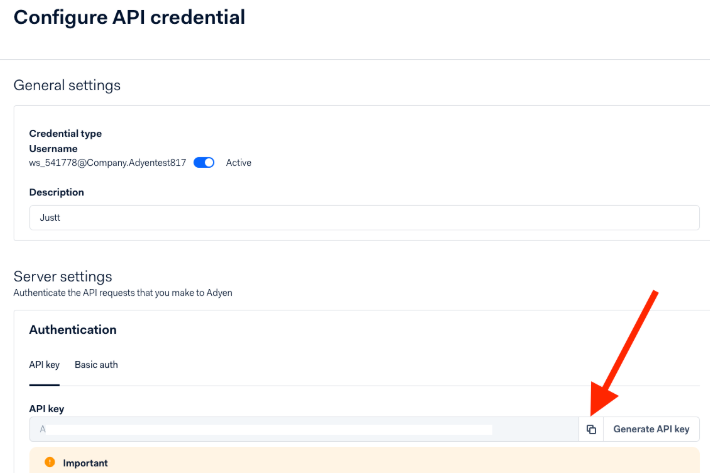
Step 9: Add Permissions - Select API dispute management
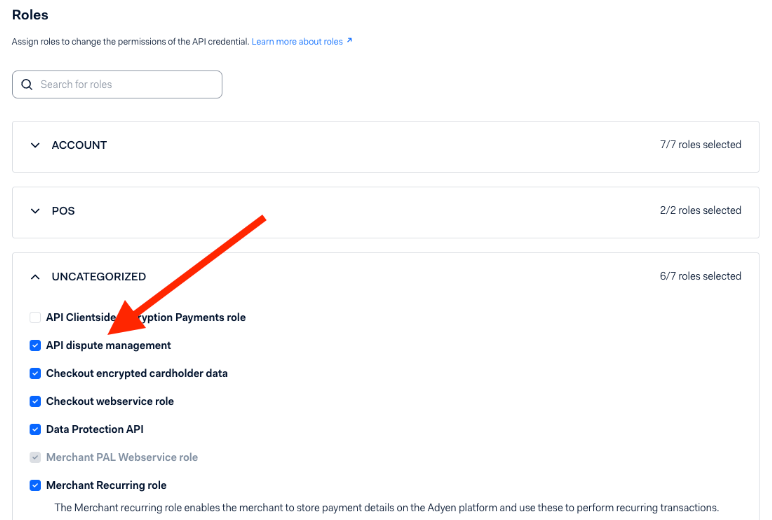
Step 10: Select Company account
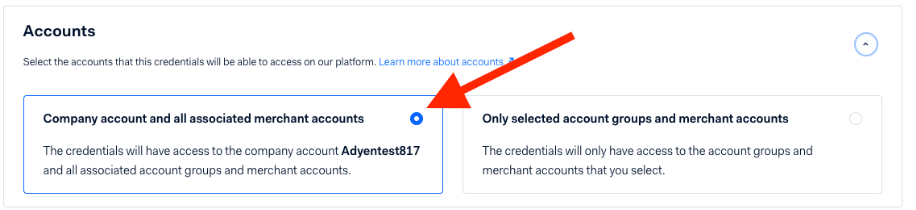
Step 11 : Press Save changes
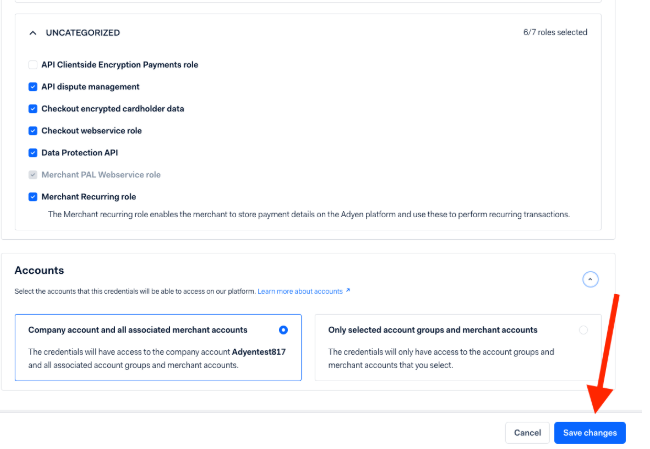
2nd Required Key- Webhook+ HMCA
Step 12: Go to Webhooks
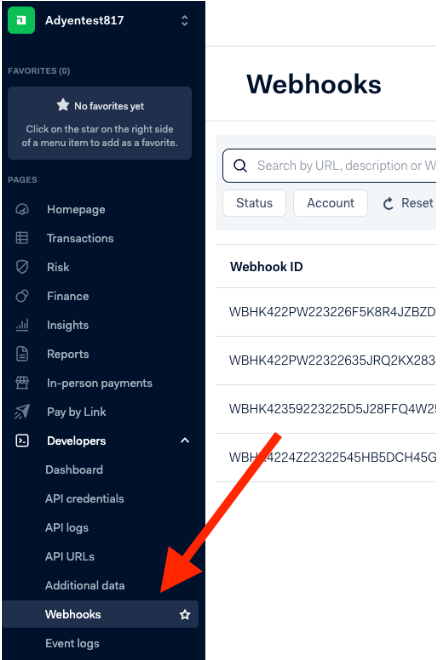
Step 13: Press Create New Webhook
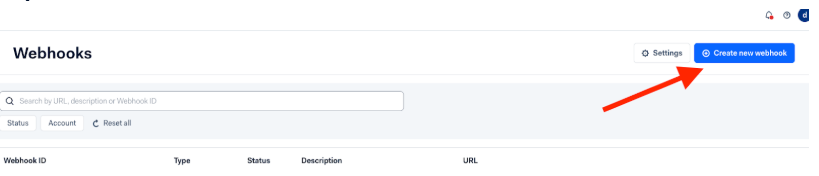
Step 14: Press Add on Standard Webhook

Step 15: Select All Merchant Accounts
Step 16:Pass the url: https://api.justt.ai/webhooks/adyen/chargebacks
Step 17: Make sure TLS1.3 is selected

Step 18: Generate HMAC Key
Step 19: Copy the HMAC Key - Make sure to save the HMAC Key in a location where you will have access to it for several minutes.
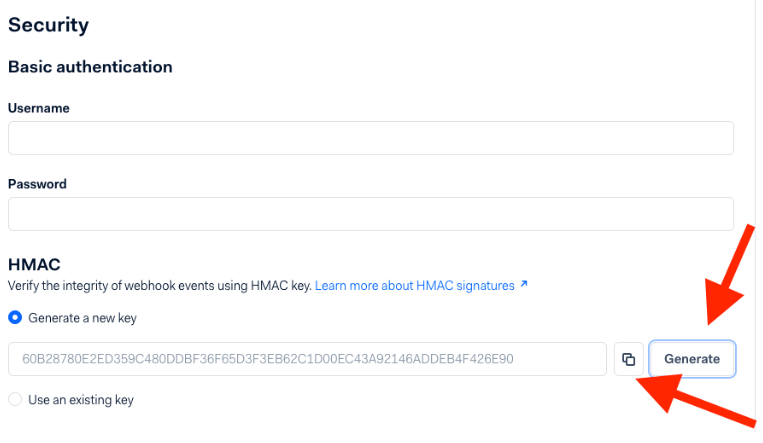
Step 20: In Events Select all
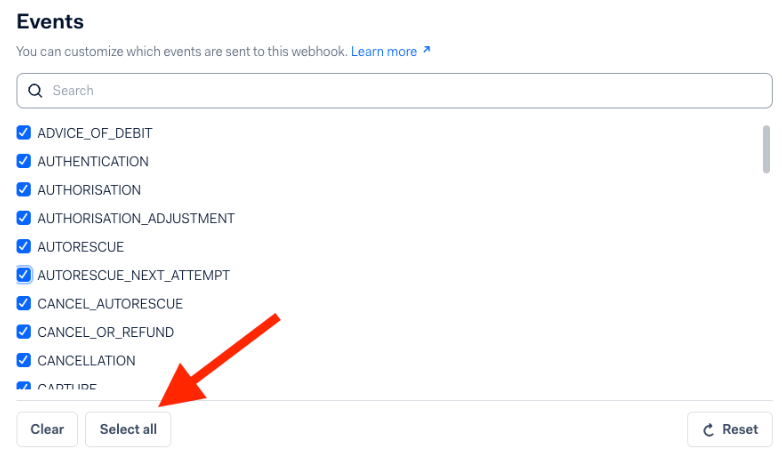
Step 21: In Additional settings check all checkboxes (for all sections - 3D Secure, Acquirer, Bank, Card, Payment, POS, Risk)
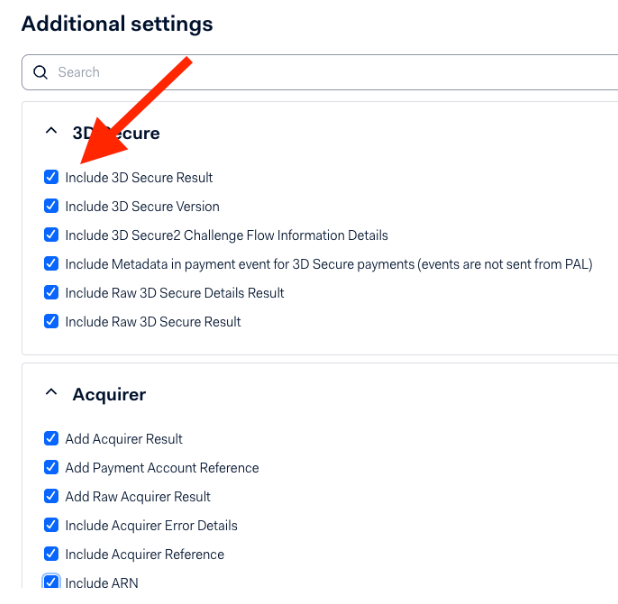
Step 22: Press Save Configuration

3rd Required Key
Step 23:Go to Merchant accounts under settings.
Step 24: Write all of your Account codes
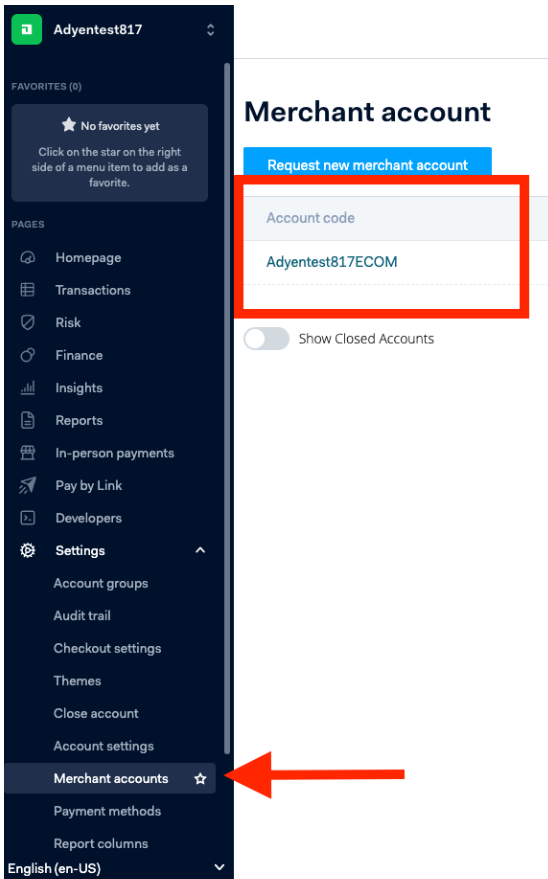
Step 25:That’s it! Pass the values in the customer hub- API Key
- API Key
- HMAC Key
- Merchant account codes
That’s it! 👏
Updated 11 days ago